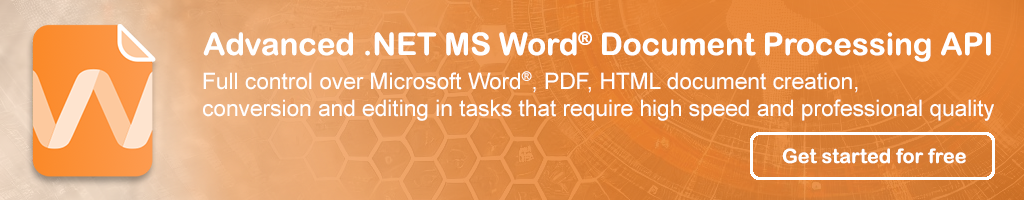Wordize 25.1.0
dotnet add package Wordize --version 25.1.0
NuGet\Install-Package Wordize -Version 25.1.0
<PackageReference Include="Wordize" Version="25.1.0" />
paket add Wordize --version 25.1.0
#r "nuget: Wordize, 25.1.0"
// Install Wordize as a Cake Addin #addin nuget:?package=Wordize&version=25.1.0 // Install Wordize as a Cake Tool #tool nuget:?package=Wordize&version=25.1.0
Word Document Processing .NET API

Product Page | Docs | Demos | API Reference | Examples | Blog | Search | Free Support | Temporary License
Wordize for .NET is a class library that can be used by C#, F#, VB.NET developers for a variety of document-processing tasks, including converting, rendering, report generation, signing, comparing, splitting and merging. Our library is self-sufficient and doesn't depend on any third-party software, such as Microsoft Word, OpenOffice, and similar office suites.
This package can be used to develop applications for a vast range of operating systems (Windows, Linux, macOS, iOS, Android) and platforms such as Windows Azure, Xamarin.Android, Xamarin.iOS, Xamarin.Mac. You can build both 32-bit and 64-bit software, including ASP.NET, WCF, and WinForms.
Functionality
- Comprehensive document conversion with 35+ supported file formats. For example, you can convert PDF to Word and Word to PDF documents with professional quality.
- Document comparison feature.
- Flexible LINQ Reporting Engine, designed to fetch data from databases, XML, JSON, OData, external documents.
- Report generation feature using Mail Merge.
- High-fidelity rendering of Word documents to PDF, XPS, JPG, PNG and other imaging formats.
- Document signing feature.
- Document merging feature.
- Ability to replace text in documents with simple text or formatted with HTML or Markdown syntax text.
- Ability to split documents using different split criteria.
- Easy way to add watermarks into the document.
To become familiar with the most popular Wordize functionality, please have a look at our free online applications.
Supported Formats
Read and Write Formats
Microsoft Word: DOC, DOT, DOCX, DOTX, DOTM, FlatOpc, FlatOpcMacroEnabled, FlatOpcTemplate, FlatOpcTemplateMacroEnabled, RTF, Microsoft Word 2003 WordprocessingML
OpenDocument: ODT, OTT
Web: HTML, MHTML
Markdown: MD
Fixed Layout: PDF
Text: TXT
eBook: AZW3, EPUB, MOBI, CHM
Read-Only Formats
Microsoft Word: DocPreWord60
Other: XML (XML Document)
Write-Only Formats
Fixed Layout: XPS, OpenXps
PostScript: PS, EPS
Printer: PCL
Markup: XamlFixed, HtmlFixed, XamlFlow, XamlFlowPack
Image: SVG, TIFF, PNG, BMP, JPEG, GIF
Metafile: EMF
Other: XLSX
Getting Started
So, you probably want to jump up and start coding your document processing application on C#, F# or Visual Basic right away? Let us show you how to do it in a few easy steps.
Run Install-Package Wordize from the Package Manager Console in Visual Studio to fetch the NuGet package.
If you want to upgrade to the latest package version, please run Update-Package Wordize.
You can run the following code snippets in C# to see how our library works.
Setting Wordize License using C#
In evaluation mode Wordize injects an evaluation watermark into the processed document and limits the maximum size of the processed document to several hundreds of paragraphs. It is required to set the license to use Wordize features without evaluation version limitations. Base license allows working with MS Word document formats. The set of supported document formats and allowed features can be extended by applying the appropriate licenses:
Wordize.Settings.SetLicense(@"Wordize.Net.lic");
// Add license that allows working with web formats, such as HTML, MHTML or Markdown
Wordize.Settings.SetLicense(@"Wordize.Web.Net.lic");
// Add license that enables LINQ Reporting Engine
Wordize.Settings.SetLicense(@"Wordize.Reporting.Net.lic");
Convert a DOCX to PDF using C#
Wordize for .NET allows you to convert between various document formats, the following code demonstrates how to convert DOCX to PDF.
Converter.Convert(@"C:\Temp\in.docx", @"C:\Temp\out.pdf");
Compare documents using C#
Wordize for .NET allows you to compare documents, the differences in the resulting document are marked with revisions.
Comparer.Compare(@"C:\Temp\v1.docx", @"C:\Temp\v2.docx", @"C:\Temp\out.docx", "Wordize", DateTime.Now);
Signing documents using C#
Wordize for .NET allows you to sign Doc, Dot, Docx, Dotx, Docm, Odt, Ott and Xps documents.
CertificateHolder holder = CertificateHolder.Create(@"C:\Temp\my.pfx", "mypassword");
Signer.Sign(@"C:\Temp\in.docx", @"C:\Temp\out.docx", holder);
Fill template with data using Mail Merge
Wordize for .NET allows template with data using Mail Merge feature.
string[] fieldNames = new string[] { "FirstName", "Location", "SpecialCharsInName()" };
string[] fieldValues = new string[] { "James Bond", "London", "Classified" };
MailMerger.Execute(@"C:\Temp\in.docx", @"C:\Temp\out.docx", fieldNames, fieldValues);
Merge documents using C#
Wordize for .NET allows to merge several documents.
Merger.Merge(@"C:\Temp\out.docx", new string[] { @"C:\Temp\in1.docx", @"C:\Temp\in2.pdf", @"C:\Temp\in3.doc", @"C:\Temp\in4.rtf" });
Replace text in documents using C#
Wordize for .NET allows to replace text in documents.
int occurrences = Replacer.Replace(@"C:\Temp\in.docx", @"C:\Temp\out.docx", "replace me", "my cool replacement");
Generate reports using LINQ Reporting Engine using C#
Wordize for .NET allows to generate reports using various data sources such as JSON, XML or Objects. For example the following syntax in template:
Name: <<[data.Name]>>\r\nPosition: <<[data.Position]>>
can be filled with the following JSON data:
{
Name: "James Bond",
Position: "Spy"
}
using the following simple code:
ReportBuilder.BuildReport(@"C:\Temp\in.docx", @"C:\Temp\out.docx", new JsonDataSource(@"C:\Temp\data.json"), "data");
Split documents using C#
Wordize for .NET allows easily split documents.
Splitter.Split(@"C:\Temp\in.docx", @"C:\Temp\out.docx", new SplitOptions() { SplitCriteria = SplitCriteria.Page });
Add watermarks using C#
Wordize for .NET allows easily add watermark to documents.
Watermarker.SetText(@"C:\Temp\in.docx", @"C:\Temp\out.docx", SaveFormat.Docx, "My Cool Watermark");
Product Page | Docs | Demos | API Reference | Examples | Blog | Search | Free Support | Temporary License
| Product | Versions Compatible and additional computed target framework versions. |
|---|---|
| .NET | net5.0 was computed. net5.0-windows was computed. net6.0 is compatible. net6.0-android was computed. net6.0-ios was computed. net6.0-maccatalyst was computed. net6.0-macos was computed. net6.0-tvos was computed. net6.0-windows was computed. net7.0 is compatible. net7.0-android was computed. net7.0-ios was computed. net7.0-maccatalyst was computed. net7.0-macos was computed. net7.0-tvos was computed. net7.0-windows was computed. net8.0 is compatible. net8.0-android was computed. net8.0-browser was computed. net8.0-ios was computed. net8.0-maccatalyst was computed. net8.0-macos was computed. net8.0-tvos was computed. net8.0-windows was computed. |
| .NET Core | netcoreapp2.0 was computed. netcoreapp2.1 was computed. netcoreapp2.2 was computed. netcoreapp3.0 was computed. netcoreapp3.1 was computed. |
| .NET Standard | netstandard2.0 is compatible. netstandard2.1 was computed. |
| .NET Framework | net461 is compatible. net462 is compatible. net463 was computed. net47 was computed. net471 was computed. net472 was computed. net48 was computed. net481 was computed. |
| MonoAndroid | monoandroid was computed. |
| MonoMac | monomac was computed. |
| MonoTouch | monotouch was computed. |
| Tizen | tizen40 was computed. tizen60 was computed. |
| Xamarin.iOS | xamarinios was computed. |
| Xamarin.Mac | xamarinmac was computed. |
| Xamarin.TVOS | xamarintvos was computed. |
| Xamarin.WatchOS | xamarinwatchos was computed. |
-
.NETFramework 4.6.1
- No dependencies.
-
.NETFramework 4.6.2
- No dependencies.
-
.NETStandard 2.0
- Autofac (>= 6.4.0)
- Microsoft.Win32.Registry (>= 4.7.0)
- Newtonsoft.Json (>= 13.0.1)
- SkiaSharp (>= 2.88.8)
- System.Reflection.Emit (>= 4.3.0)
- System.Text.Encoding.CodePages (>= 4.5.0)
-
net6.0
- Autofac (>= 6.4.0)
- Microsoft.Win32.Registry (>= 4.7.0)
- Newtonsoft.Json (>= 13.0.1)
- SkiaSharp (>= 2.88.8)
- System.Reflection.Emit (>= 4.3.0)
- System.Text.Encoding.CodePages (>= 4.5.0)
-
net7.0
- Autofac (>= 6.4.0)
- Microsoft.Win32.Registry (>= 4.7.0)
- Newtonsoft.Json (>= 13.0.1)
- SkiaSharp (>= 2.88.8)
- System.Reflection.Emit (>= 4.3.0)
- System.Text.Encoding.CodePages (>= 4.5.0)
-
net8.0
- Autofac (>= 6.4.0)
- Microsoft.Win32.Registry (>= 4.7.0)
- Newtonsoft.Json (>= 13.0.1)
- SkiaSharp (>= 2.88.8)
- System.Reflection.Emit (>= 4.3.0)
- System.Text.Encoding.CodePages (>= 4.5.0)
NuGet packages
This package is not used by any NuGet packages.
GitHub repositories
This package is not used by any popular GitHub repositories.
| Version | Downloads | Last updated |
|---|---|---|
| 25.1.0 | 238 | 12/27/2024 |