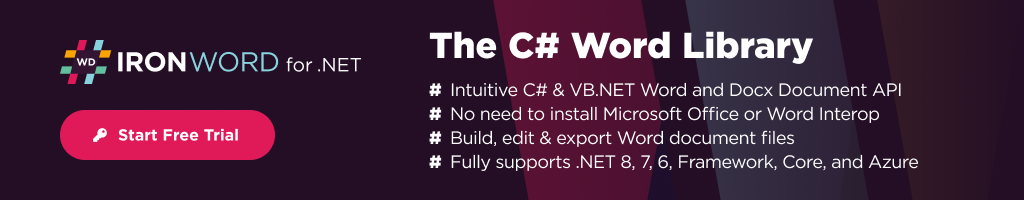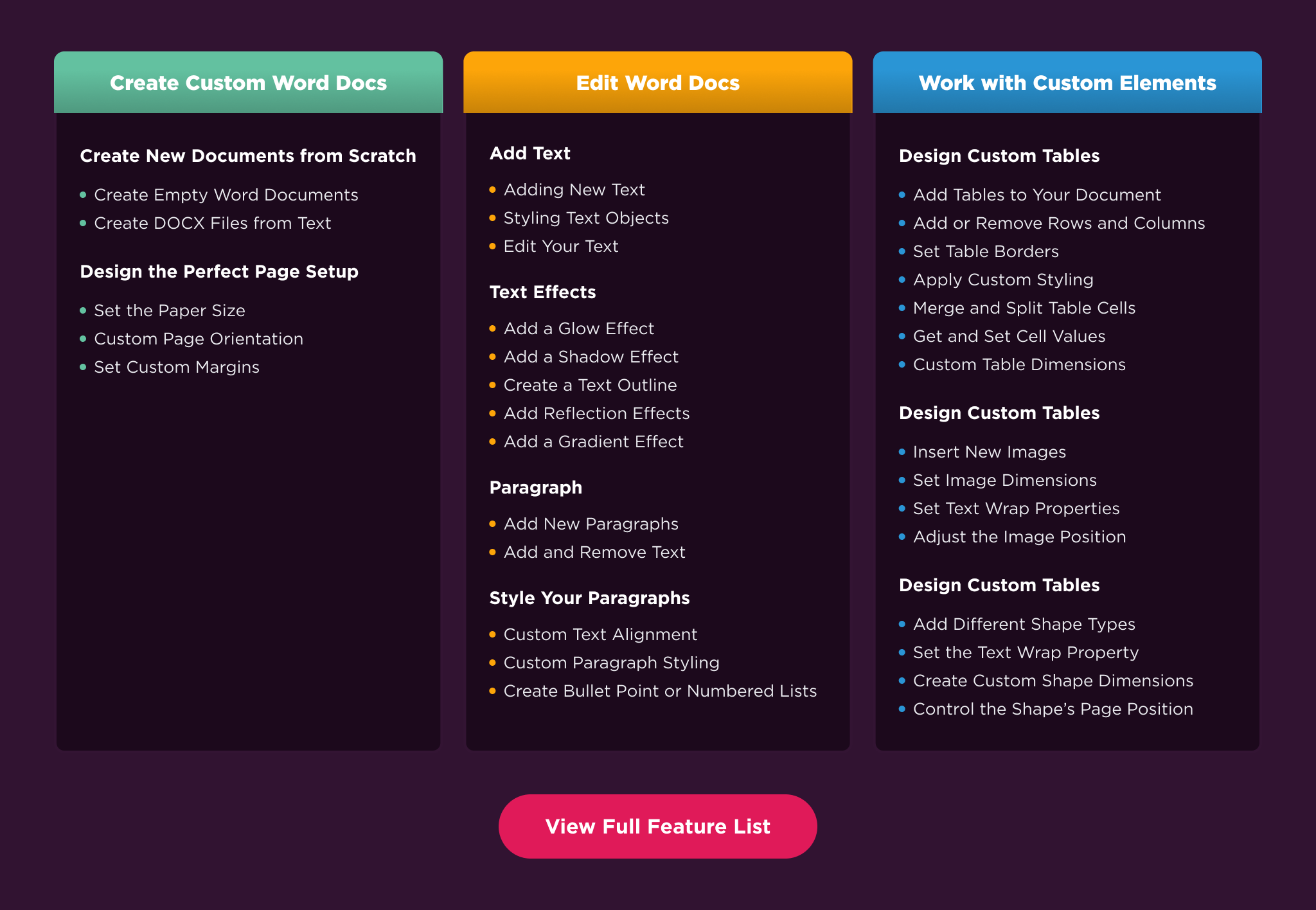IronWord 2024.8.3
See the version list below for details.
dotnet add package IronWord --version 2024.8.3
NuGet\Install-Package IronWord -Version 2024.8.3
<PackageReference Include="IronWord" Version="2024.8.3" />
paket add IronWord --version 2024.8.3
#r "nuget: IronWord, 2024.8.3"
// Install IronWord as a Cake Addin #addin nuget:?package=IronWord&version=2024.8.3 // Install IronWord as a Cake Tool #tool nuget:?package=IronWord&version=2024.8.3
IronWord - The C# Word Library
IronWord is a library developed and maintained by Iron Software that helps C# Software Engineers to load, manipulate, and save Word document in .NET applications & websites.
IronWord excels at:
- Loading, manipulating, and saving Word and DOCX documents.
- PageSetup: Configuring paper size, page orientation, margins, and background color.
- TextRun: Handling text content, styles, splitting, appending text, and adding images.
- TextStyle: Managing font family, size, color, bold, italic, strikethrough, underline, superscript, and subscript.
- Paragraph: Adding text runs, images, shapes, setting styles, alignments, bullets, and numbering lists.
- Table: Manipulating table structure, including adding rows, getting and setting cell values, removing rows, merging cells, and more.
- Image: Loading images from files or streams, setting wrap text, position offset, width, height, and other properties.
- Shape: Setting wrap text, position offset, width, height, shape type, and rotation.
And much more! Visit our website to see all our code examples and a full list of our features
IronWord Has Cross Platform Support Compatibility With:
- .NET 8, .NET 7, .NET 6 and .NET 5, Core 2x & 3x, Standard 2, and Framework 4.6.2+
- Windows, macOS, Linux, Docker, Azure, and AWS
Our API reference and full licensing information can be found easily on our website.
Using IronWord
You can install the IronWord NuGet package by simply entering this command in your package manager console:
PM> Install-Package IronWord
Once installed, add using IronWord; to the top of your C# code. Here is a code example to get started with loading, editing, and saving a document:
using IronWord;
using IronWord.Models;
using IronSoftware.Drawing;
// Load an existing DOCX
var docx1 = new WordDocument("existing.docx");
// Or, make a new DOCX
var docx_new = new WordDocument();
// Add a paragraph with text
Paragraph paragraph = new();
var textRun = new TextRun()
{
Text = "Hello IronWord!"
};
paragraph.AddTextRun(textRun);
docx1.AddParagraph(paragraph);
// Add a paragraph with an image
TextRun textRunWithImage = new TextRun();
Image image = new Image("example.jpg");
image.Width = 400; // px
image.Height = 300; // px
image.Position = new ElementPosition() {
X = 0, // pts
Y = 72 // pts
};
textRunWithImage.AddChild(image);
docx1.AddParagraph(new Paragraph(textRunWithImage));
// Save over the existing DOCX
docx1.Save("existing.docx");
// Or save as a new DOCX
docx1.SaveAs("output.docx");
Features Table
Licensing & Support available
For our full list of code examples, tutorials, licensing information, and documentation visit: https://ironsoftware.com/csharp/word/
For support please email us at: support@ironsoftware.com
Documentation Links
- How-To Guides : https://ironsoftware.com/csharp/word/how-to/
- Code Examples : https://ironsoftware.com/csharp/word/examples/
- API Reference : https://ironsoftware.com/csharp/word/object-reference/api/
- Tutorials : https://ironsoftware.com/csharp/word/tutorials/
- Licensing : https://ironsoftware.com/csharp/word/licensing/
- Live Chat Support : https://ironsoftware.com/csharp/word/#helpscout-support
| Product | Versions Compatible and additional computed target framework versions. |
|---|---|
| .NET | net5.0 was computed. net5.0-windows was computed. net6.0 was computed. net6.0-android was computed. net6.0-ios was computed. net6.0-maccatalyst was computed. net6.0-macos was computed. net6.0-tvos was computed. net6.0-windows was computed. net7.0 was computed. net7.0-android was computed. net7.0-ios was computed. net7.0-maccatalyst was computed. net7.0-macos was computed. net7.0-tvos was computed. net7.0-windows was computed. net8.0 was computed. net8.0-android was computed. net8.0-browser was computed. net8.0-ios was computed. net8.0-maccatalyst was computed. net8.0-macos was computed. net8.0-tvos was computed. net8.0-windows was computed. |
| .NET Core | netcoreapp2.0 was computed. netcoreapp2.1 was computed. netcoreapp2.2 was computed. netcoreapp3.0 was computed. netcoreapp3.1 was computed. |
| .NET Standard | netstandard2.0 is compatible. netstandard2.1 was computed. |
| .NET Framework | net461 was computed. net462 was computed. net463 was computed. net47 was computed. net471 was computed. net472 was computed. net48 was computed. net481 was computed. |
| MonoAndroid | monoandroid was computed. |
| MonoMac | monomac was computed. |
| MonoTouch | monotouch was computed. |
| Tizen | tizen40 was computed. tizen60 was computed. |
| Xamarin.iOS | xamarinios was computed. |
| Xamarin.Mac | xamarinmac was computed. |
| Xamarin.TVOS | xamarintvos was computed. |
| Xamarin.WatchOS | xamarinwatchos was computed. |
-
.NETStandard 2.0
- IronSoftware.Common (>= 2024.1.7)
- IronSoftware.System.Drawing (>= 2024.8.1)
NuGet packages
This package is not used by any NuGet packages.
GitHub repositories
This package is not used by any popular GitHub repositories.
- Fixes issue of being unable to load word documents that have text color set to "auto".
- Updates IronSoftware.System.Drawing Dependency to 2024.8.1


%20-107C10?logo=visualstudio)