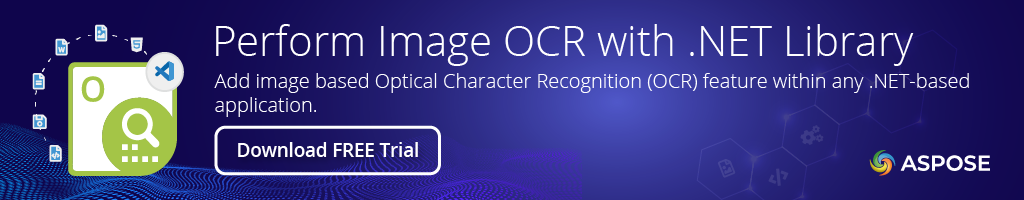Aspose.OCR
24.12.0
dotnet add package Aspose.OCR --version 24.12.0
NuGet\Install-Package Aspose.OCR -Version 24.12.0
<PackageReference Include="Aspose.OCR" Version="24.12.0" />
paket add Aspose.OCR --version 24.12.0
#r "nuget: Aspose.OCR, 24.12.0"
// Install Aspose.OCR as a Cake Addin #addin nuget:?package=Aspose.OCR&version=24.12.0 // Install Aspose.OCR as a Cake Tool #tool nuget:?package=Aspose.OCR&version=24.12.0
Optical character recognition (OCR) API for .NET

Product Page | Docs | Demos | API Reference | Examples | Blog | Search | Free Support | Temporary License
The ultimate OCR solution, designed for both all-in-one functionality and developer ease. Effortlessly integrate powerful optical character recognition into your .NET applications, websites, cloud services, or serverless functions. With just a few lines of C# code, convert images, scans, PDFs, illustrations, and screenshots into accurate, editable, and searchable text. Transform scanned documents into searchable, indexable PDFs, extract and compare text across images, and streamline your workflows with unrivaled precision and performance.
What is optical character recognition (OCR)?
OCR, or Optical Character Recognition, is used to convert different types of images containing written or printed text into machine-readable text that can be edited, searched, and analyzed digitally. OCR analyzes the image, recognizes the shapes and patterns of characters (letters, numbers, symbols), and converts them into text that a computer can process. This allows users to extract information from physical documents, images, and forms and turn it into usable digital data. It also plays a critical role in accessibility, enabling visually impaired individuals to access textual content through screen readers and other assistive tools.
Recognition languages
Aspose OCR is the perfect solution for global applications and multi-lingual documents. With support for nearly all languages, it ensures accurate text extraction across a wide range of scripts and alphabets. Our engine excels at handling mixed-language documents, such as those featuring both Chinese and English.
- Extended Latin (English, French, German, Spanish, Portuguese, and other European languages)
- Cyrillic (Russian, Ukrainian, Bulgarian, and more)
- Arabic and Persian
- Chinese
- Hindi and other Devanagari-based scripts
- Korean
- Japanese
Aspose OCR can also extract text from handwritten notes and street photos.
Key features
- Universal – Effortlessly extract text from any image, whether it's a high-quality scan or a casual street photo, captured via scanner or camera.
- Fast – Achieve rapid text recognition, processing a page in just seconds with minimal resource consumption. Adjust recognition speed, quality, and resource usage according to your specific needs.
- Developer-friendly – With just a few lines of code, easily convert images to text, create searchable PDFs, save recognition results to documents, and more, integrating OCR into your workflows seamlessly.
- Modular – Maintain a lean and efficient application by selectively incorporating advanced features from our comprehensive resource repository.
- Reliable – Experience exceptional recognition accuracy, even with challenging images that are blurry, rotated, distorted, or noisy.
- Tesseract alternative – Aspose OCR outperforms Tesseract in complex scenarios, ensuring superior accuracy in cases where Tesseract may struggle or fail.
Supported file formats
Aspose OCR can handle nearly any file format from scanners or cameras, including:
- JPEG, PNG, BMP, and GIF images
- Single-page and multi-page TIFF files
- PDF documents
- DjVu files
All above-mentioned files can be read directly from web links. You can also use Aspose OCR to perform bulk recognition on images within folders and archives, streamlining large-scale document processing.
The recognition results are returned in popular file and data exchange formats, enabling easy storage, database import, or real-time analysis:
- Plain Text
- Searchable PDF
- Microsoft Word or Excel documents
- HTML
- RTF
- ePUB
- JSON and XML
Platforms
- .NET 7, .NET 6, .NET 5, .NET Core, .NET Standard, and .NET Framework.
- Windows, Linux, macOS, AWS, Azure, and Google Cloud.
- Desktop applications, console applications, services, web, serverless functions, Docker.
Easy to use
Aspose OCR is designed by developers for developers, offering a straightforward and intuitive interface. You only need 5 lines of code to convert image to text:
- Create an instance of Aspose OCR recognition engine:
Aspose.OCR.AsposeOcr recognitionEngine = new Aspose.OCR.AsposeOcr(); - Add one or more images to the recognition batch:
Aspose.OCR.OcrInput source = new Aspose.OCR.OcrInput(Aspose.OCR.InputType.SingleImage); source.Add("source.png"); - Convert image to text:
List<Aspose.OCR.RecognitionResult> results = recognitionEngine.Recognize(source); - Output the recognized text:
Console.WriteLine(results[0].RecognitionText);
That's all! Add Aspose OCR library to your project and paste the full code to try yourself:
Aspose.OCR.AsposeOcr recognitionEngine = new Aspose.OCR.AsposeOcr();
Aspose.OCR.OcrInput source = new Aspose.OCR.OcrInput(Aspose.OCR.InputType.SingleImage);
source.Add("source.png");
List<Aspose.OCR.RecognitionResult> results = recognitionEngine.Recognize(source);
Console.WriteLine(results[0].RecognitionText);
You can download sample projects to explore the advanced capabilities of the Aspose OCR library or visit the product page for live code sample.
Licensing
You can begin using the Aspose OCR library immediately after installation. In evaluation mode (without providing a license), you can recognize text in any supported language and save recognition results in all supported formats, with a few limitations:
- If the number of characters in a recognized image exceeds 300, only the first 300 characters will be recognized.
- If the number of characters is fewer than 300, only the first 60% of the characters will be recognized.
To unlock all features, request a temporary license, which removes all trial limitations for 30 days. This gives you the opportunity to build a fully functional OCR application and evaluate Aspose.OCR before making your final purchase decision.
Learn more
- Explore the full capabilities of the product through online documentation.
- Build business applications with minimal code.
- Get expert assistance by asking questions in our free support forum.
- Submit feature requests or urgent improvements to ensure the library meets your specific needs.
- Develop OCR-enabled solutions in a language you prefer.
| Product | Versions Compatible and additional computed target framework versions. |
|---|---|
| .NET | net5.0 was computed. net5.0-windows was computed. net6.0 was computed. net6.0-android was computed. net6.0-ios was computed. net6.0-maccatalyst was computed. net6.0-macos was computed. net6.0-tvos was computed. net6.0-windows was computed. net7.0 was computed. net7.0-android was computed. net7.0-ios was computed. net7.0-maccatalyst was computed. net7.0-macos was computed. net7.0-tvos was computed. net7.0-windows was computed. net8.0 was computed. net8.0-android was computed. net8.0-browser was computed. net8.0-ios was computed. net8.0-maccatalyst was computed. net8.0-macos was computed. net8.0-tvos was computed. net8.0-windows was computed. |
| .NET Core | netcoreapp2.0 was computed. netcoreapp2.1 was computed. netcoreapp2.2 was computed. netcoreapp3.0 was computed. netcoreapp3.1 was computed. |
| .NET Standard | netstandard2.0 is compatible. netstandard2.1 was computed. |
| .NET Framework | net461 was computed. net462 was computed. net463 was computed. net47 was computed. net471 was computed. net472 was computed. net48 was computed. net481 was computed. |
| MonoAndroid | monoandroid was computed. |
| MonoMac | monomac was computed. |
| MonoTouch | monotouch was computed. |
| Tizen | tizen40 was computed. tizen60 was computed. |
| Xamarin.iOS | xamarinios was computed. |
| Xamarin.Mac | xamarinmac was computed. |
| Xamarin.TVOS | xamarintvos was computed. |
| Xamarin.WatchOS | xamarinwatchos was computed. |
-
.NETStandard 2.0
- Microsoft.ML.OnnxRuntime (>= 1.18.0)
- System.Text.Encoding.CodePages (>= 7.0.0)
NuGet packages (3)
Showing the top 3 NuGet packages that depend on Aspose.OCR:
| Package | Downloads |
|---|---|
|
Aspose.Total
Aspose.Total for .NET is the most complete package of all .NET file format APIs offered by Aspose. It empowers developers to create, edit, render, print and convert between a wide range of popular document formats within any .NET, C#, ASP.NET and VB.NET applications. |
|
|
NovaQual.DocumentConversionLib
This contains all the document conversions functionality e.g word to pdf, exce to pdf etc |
|
|
Manager_Financial
Manage account between friends |
GitHub repositories
This package is not used by any popular GitHub repositories.
| Version | Downloads | Last updated |
|---|---|---|
| 24.12.0 | 1,948 | 12/5/2024 |
| 24.11.1 | 3,843 | 11/21/2024 |
| 24.11.0 | 1,871 | 11/6/2024 |
| 24.10.0 | 8,869 | 10/21/2024 |
| 24.9.0 | 7,736 | 9/28/2024 |
| 24.8.1 | 14,926 | 8/24/2024 |
| 24.8.0 | 4,562 | 8/5/2024 |
| 24.7.0 | 10,414 | 7/17/2024 |
| 24.6.0 | 11,777 | 6/14/2024 |
| 24.5.0 | 7,385 | 5/29/2024 |
| 24.4.2 | 6,002 | 5/1/2024 |
| 24.4.1 | 7,940 | 4/23/2024 |
| 24.4.0 | 1,715 | 4/15/2024 |
| 24.3.1 | 9,379 | 3/21/2024 |
| 24.3.0 | 9,968 | 3/15/2024 |
| 24.2.0 | 15,869 | 2/27/2024 |
| 24.1.0 | 35,076 | 1/18/2024 |
| 23.12.1 | 25,799 | 12/21/2023 |
| 23.12.0 | 8,075 | 12/4/2023 |
| 23.10.1 | 38,951 | 10/24/2023 |
| 23.10.0 | 10,643 | 10/10/2023 |
| 23.9.0 | 31,170 | 9/14/2023 |
| 23.8.1 | 30,887 | 8/31/2023 |
| 23.7.1 | 26,675 | 7/25/2023 |
| 23.7.0 | 12,318 | 7/11/2023 |
| 23.6.0 | 44,999 | 6/20/2023 |
| 23.5.0 | 22,084 | 5/19/2023 |
| 23.4.0 | 20,774 | 4/25/2023 |
| 23.3.1 | 42,716 | 3/23/2023 |
| 23.2.1 | 54,362 | 2/27/2023 |
| 23.2.0 | 10,960 | 2/13/2023 |
| 23.1.0 | 52,321 | 1/11/2023 |
| 22.12.0 | 26,497 | 12/14/2022 |
| 22.11.1 | 11,426 | 11/30/2022 |
| 22.11.0 | 22,243 | 11/14/2022 |
| 22.10.0 | 9,894 | 10/31/2022 |
| 22.9.0 | 34,159 | 9/28/2022 |
| 22.8.0 | 42,877 | 8/26/2022 |
| 22.7.0 | 20,564 | 7/22/2022 |
| 22.6.0 | 14,444 | 7/1/2022 |
| 22.5.0 | 32,827 | 5/22/2022 |
| 22.4.0 | 25,281 | 4/20/2022 |
| 22.3.0 | 26,284 | 3/28/2022 |
| 22.2.0 | 22,044 | 2/21/2022 |
| 22.1.0 | 28,643 | 1/27/2022 |
| 21.12.0 | 19,179 | 12/24/2021 |
| 21.11.0 | 30,632 | 11/18/2021 |
| 21.10.0 | 18,325 | 10/19/2021 |
| 21.9.0 | 36,434 | 9/21/2021 |
| 21.8.0 | 10,386 | 9/1/2021 |
| 21.7.0 | 54,123 | 7/29/2021 |
| 21.6.1 | 15,897 | 7/7/2021 |
| 21.6.0 | 23,298 | 6/30/2021 |
| 21.5.0 | 27,711 | 5/26/2021 |
| 21.4.0 | 65,241 | 4/29/2021 |
| 21.3.0 | 32,039 | 3/29/2021 |
| 21.2.0 | 19,328 | 2/25/2021 |
| 21.1.2 | 8,748 | 2/2/2021 |
| 20.12.1 | 7,045 | 2/2/2021 |
| 20.11.0 | 19,801 | 11/26/2020 |
| 20.10.0 | 16,260 | 10/27/2020 |
| 20.9.0 | 10,202 | 9/25/2020 |
| 20.8.0 | 12,822 | 8/27/2020 |
| 20.7.0 | 9,332 | 8/5/2020 |
| 20.6.1 | 6,643 | 8/5/2020 |
| 20.4.3 | 7,098 | 8/6/2020 |
| 19.9.3 | 10,468 | 2/5/2020 |
| 19.9.2 | 3,490 | 2/5/2020 |
| 19.9.1 | 11,679 | 11/20/2019 |
| 19.9.0 | 20,430 | 10/2/2019 |
| 19.8.1 | 5,452 | 9/2/2019 |
| 19.8.0 | 4,589 | 8/28/2019 |
| 17.11.0 | 22,821 | 11/15/2017 |
| 17.6.0 | 15,781 | 6/22/2017 |
| 17.3.0 | 4,164 | 3/17/2017 |
| 17.2.0 | 3,015 | 2/16/2017 |
| 17.1.0 | 3,769 | 1/14/2017 |
| 16.12.0 | 4,268 | 12/17/2016 |
| 16.11.0 | 2,971 | 11/11/2016 |
| 16.10.0 | 4,531 | 10/10/2016 |
| 3.7.0 | 3,001 | 9/2/2016 |
| 3.6.0 | 8,518 | 6/15/2016 |
| 3.5.0 | 3,485 | 4/12/2016 |
| 3.4.0 | 3,319 | 3/2/2016 |
| 3.3.0 | 3,891 | 2/1/2016 |
| 3.2.0 | 2,801 | 12/30/2015 |
| 3.1.0 | 3,506 | 11/23/2015 |
| 3.0.0 | 4,936 | 10/15/2015 |
| 2.9.0 | 3,307 | 9/7/2015 |
| 2.8.0 | 19,578 | 8/5/2015 |
| 2.7.0 | 7,433 | 6/26/2015 |
| 2.6.0 | 3,138 | 5/30/2015 |
| 2.5.0 | 3,213 | 4/30/2015 |
| 2.4.0 | 3,067 | 3/30/2015 |
| 2.3.0 | 3,502 | 2/26/2015 |
| 2.2.0 | 3,588 | 12/31/2014 |
| 2.1.0 | 2,862 | 10/21/2014 |
| 2.0.0 | 3,504 | 6/23/2014 |
| 1.9.0 | 2,939 | 4/3/2014 |
| 1.8.0 | 3,229 | 11/20/2013 |
| 1.6.0 | 14,391 | 7/22/2013 |
| 1.5.0 | 2,831 | 4/4/2013 |
| 1.4.0 | 2,631 | 12/27/2012 |
| 1.3.0 | 2,761 | 11/14/2012 |
| 1.2.0 | 2,739 | 10/19/2012 |
| 1.1.0.1 | 2,881 | 2/16/2012 |
| 1.1.0 | 2,748 | 1/24/2012 |