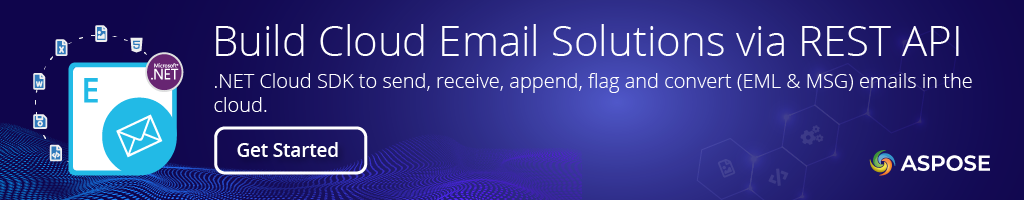Aspose.Email-Cloud
21.9.0
dotnet add package Aspose.Email-Cloud --version 21.9.0
NuGet\Install-Package Aspose.Email-Cloud -Version 21.9.0
<PackageReference Include="Aspose.Email-Cloud" Version="21.9.0" />
<PackageVersion Include="Aspose.Email-Cloud" Version="21.9.0" />
<PackageReference Include="Aspose.Email-Cloud" />
paket add Aspose.Email-Cloud --version 21.9.0
#r "nuget: Aspose.Email-Cloud, 21.9.0"
#addin nuget:?package=Aspose.Email-Cloud&version=21.9.0
#tool nuget:?package=Aspose.Email-Cloud&version=21.9.0
Manage Emails in Cloud via .NET REST SDK


Aspose.Email Cloud SDK for .NET is a powerful REST API solution for developers looking to build email management applications in the cloud. This SDK supports various popular file formats, including MSG, EML, VCard, and iCalendar. Developers can create, convert, and manage email messages, calendars, and contacts with ease. Advanced features such as business card recognition, email threading, and server configuration discovery streamline communication workflows.
The SDK enables business card parsing, detecting gender by name, formatting and expanding names, and extracting names from emails. With built-in support for SMTP, POP3, IMAP, and WebDav, the SDK allows seamless integration with cloud storage for email management. The ability to work with email, calendar, and contact files, convert between formats, and manage attachments ensures a complete solution for cloud-based email applications.
Business Cards Recognition
Parse Business Card Image to VCard
Convert captured business card images into vCard format for easy contact management.
Image Located on Storage
Recognize vCard data from business card images stored on cloud storage using the API's AI-powered recognition.
Email Name API
Detect Gender by Name
Identify a person’s gender based on their name.
Compare Names for Similarity
Compare two names to determine if they belong to the same individual, based on a similarity score.
Format Name
Apply a defined format to standardize a person’s name.
Expand Name
Generate a list of possible name alternatives from a given input.
Parse Name from Email
Extract a person’s name from their email address.
Email Message Files
Supported File Types
Work with EML, MSG, MHTML, and HTML formats.
Create Email File
Create email objects and save them to cloud storage.
Convert Email Formats
Convert between supported formats such as EML to MSG, or MSG to MHTML.
EmailDto Object
Manage comprehensive email data like sender, recipient, body, attachments, and more, using EmailDto.
Append Email to IMAP Folder
Append email messages to specified IMAP folders on cloud storage.
Email Client Features
Built-in Email Client
Manage emails using the built-in client that supports SMTP, POP3, IMAP, EWS, and WebDav.
Search Emails
Search for emails by criteria such as subject or sender.
Fetch Email by ID
Retrieve a specific email by its unique identifier.
Mark Message
Update the read status of emails.
Send Emails
Send new or appended emails using the built-in client.
Email iCalendar API
Work with Calendar Files
Create, edit, and manage ICS files on cloud storage.
Convert Calendar Files
Convert calendar files to other formats, such as AlternateView for email attachments.
Manage Appointments
Add and modify appointments within iCalendar files.
Email vCard API
Create and Edit VCard Files
Create and manage contact information in VCF format.
Upload VCard Files
Upload and download VCard files to and from cloud storage.
AI Business Card Recognition
Automatically parse business card images into VCard files for contact storage.
Email Configuration Features
Discover Server Configurations
Automatically discover mail server settings for common protocols like IMAP, POP3, and SMTP.
Set Up Email Accounts
Configure email accounts for use with the API using discovered settings.
Email Client Threads
Message Threads
Group related emails into threads to organize communication in a structured format.
Fetch Thread Messages
Retrieve all messages within a thread.
Mark All as Read/Unread
Update the status of all messages in a thread.
Delete Thread
Delete an entire thread from the mailbox.
Convert Email, Calendar, and Contact Files
Convert Email Files
Convert between email formats (e.g., EML to MSG, MSG to HTML).
Convert Calendar Files
Convert iCalendar files to other supported formats.
Convert Contact Files
Convert VCard files (VCF) to other formats such as MSG or CSV.
MAPI Message Files API
Create and Edit MSG Files
Manage MSG files that store email, calendar, or contact information.
Add/Edit Attachments
Work with attachments in MAPI email files.
Read and Update Properties
Access and update MAPI properties like subject, sender, and recipient information.
Supported File Formats
| Category | Supported File Formats |
|---|---|
| Microsoft Outlook Formats | MSG |
| Email Formats | EML, MSG, MHTML, HTML |
| HTML Formats | HTML, MHTML |
| Contact | VCF, MSG |
| iCalendar | ICS, MSG |
| MAPI | MSG, TNEF, EMLX |
| BCR AI | PNG, JPG or JPEG, TIFF, BMP, GIF |
Installation
1. Install SDK
Use Package Manager
PM> Install-Package Aspose.Email-Cloud
Use .NET CLI
dotnet add package Aspose.Email-Cloud
2. Get Client Secret and Client ID
- Visit the Aspose.Cloud Dashboard, sign in, and obtain your Client Secret and Client ID.
These are required to authenticate and access the API.
3. Set Up the EmailCloud Object
Initialize the EmailCloud object with your Client Secret and Client ID:
using Aspose.Email.Cloud.Sdk.Api; var clientSecret = "Your Client Secret"; var clientId = "Your Client ID"; var api = new EmailCloud(clientSecret, clientId);
4. Check Everything Works
Test the setup by converting an EML file to MSG format:
using(var emlStream = File.OpenRead("email.eml")) { var result = api.Email.ConvertAsync(new EmailConvertRequest("Eml", "Msg", emlStream)); }
Retrieve and Convert Email to MHTML
Learn how to retrieve an email from storage and convert it into MHTML format using Aspose.Email Cloud API for .NET. This example demonstrates seamless email conversion.
// Initialize the EmailGetRequest to retrieve email from storage
var request = new EmailGetRequest
{
Format = "Eml", // Specify the email format to retrieve
FileName = "email.eml", // Name of the email file in storage
Folder = "folder/on/storage", // Path to the folder in storage
Storage = "First Storage" // Name of the storage
};
// Call the API to retrieve the email document
var result = await api.Email.GetAsync(request);
// Initialize the EmailConvertRequest to convert the email to MHTML format
var convertRequest = new EmailConvertRequest
{
FromFormat = "Eml", // Source format of the email
ToFormat = "Mhtml", // Desired format for conversion
File = new MemoryStream(File.ReadAllBytes("/path/to/email.eml")) // Load the email file to convert
};
// Call the API to convert the email to MHTML
var convertedResult = await api.Email.ConvertAsync(convertRequest);
Save MAPI Calendar to MSG Format in Storage
Learn how to save a MAPI Calendar in MSG format to cloud storage using Aspose.Email Cloud API for .NET. Streamline your email calendar operations efficiently.
// Initialize MapiCalendarSaveRequest to save MAPI calendar to storage
var mapiCalendarSaveRequest = new MapiCalendarSaveRequest
{
Format = "Msg", // Specify the format of the calendar to be saved (Msg)
StorageFile = new StorageFileLocation
{
FileName = "calendar.msg", // File name for the calendar
Storage = "First Storage", // Storage location
FolderPath = "file/location/folder/on/storage" // Path in storage
},
Value = new MapiCalendarDto
{
// Define calendar attendees
Attendees = new MapiCalendarAttendeesDto
{
AppointmentRecipients = new List<MapiRecipientDto>
{
new MapiRecipientDto
{
EmailAddress = "organizer@aspose.com", // Organizer's email
AddressType = "SMTP",
DisplayName = "Organizer Name",
RecipientType = "MapiTo"
},
new MapiRecipientDto
{
EmailAddress = "attendee@aspose.com", // Attendee's email
AddressType = "SMTP",
DisplayName = "Attendee Name",
RecipientType = "MapiTo"
}
}
},
// Define other calendar details
BusyStatus = "Tentative",
StartDate = DateTime.Today,
EndDate = DateTime.Today.AddDays(1),
Subject = "Some summary",
Location = "Some location"
}
};
// Call the API to save the MAPI calendar to storage
await api.MapiCalendar.SaveAsync(mapiCalendarSaveRequest);
Convert Contact from MSG to VCard Format
Convert contact details from MSG format to VCard format effortlessly using Aspose.Email Cloud API for .NET. Simplify contact conversions for .NET developers.
// Initialize ContactConvertRequest to convert a contact from MSG to VCard format
var contactConvertRequest = new ContactConvertRequest
{
FromFormat = "Msg", // Source format of the contact
ToFormat = "VCard", // Desired format for conversion
File = new MemoryStream(File.ReadAllBytes("/path/to/contact.msg")) // Load the MSG contact file to convert
};
// Call the API to convert the contact to VCard format
var result = await api.Contact.ConvertAsync(contactConvertRequest);
Aspose.Email Cloud SDKs
GitHub
Package Manager
Tags
Cloud Email Management | Email Conversion API | Business Card Recognition | Contact Management API | Email Parsing | iCalendar API | MAPI MSG File API | SMTP and IMAP Support | Email File Formats | Email to HTML Conversion | VCard API | Email Client SDK | Gender Detection by Name | Name Formatting API | Email Threading | Cloud Storage Integration | Contact File Formats | AI-Powered Email API
| Product | Versions Compatible and additional computed target framework versions. |
|---|---|
| .NET | net5.0 was computed. net5.0-windows was computed. net6.0 was computed. net6.0-android was computed. net6.0-ios was computed. net6.0-maccatalyst was computed. net6.0-macos was computed. net6.0-tvos was computed. net6.0-windows was computed. net7.0 was computed. net7.0-android was computed. net7.0-ios was computed. net7.0-maccatalyst was computed. net7.0-macos was computed. net7.0-tvos was computed. net7.0-windows was computed. net8.0 was computed. net8.0-android was computed. net8.0-browser was computed. net8.0-ios was computed. net8.0-maccatalyst was computed. net8.0-macos was computed. net8.0-tvos was computed. net8.0-windows was computed. net9.0 was computed. net9.0-android was computed. net9.0-browser was computed. net9.0-ios was computed. net9.0-maccatalyst was computed. net9.0-macos was computed. net9.0-tvos was computed. net9.0-windows was computed. |
| .NET Core | netcoreapp2.0 was computed. netcoreapp2.1 was computed. netcoreapp2.2 was computed. netcoreapp3.0 was computed. netcoreapp3.1 was computed. |
| .NET Standard | netstandard2.0 is compatible. netstandard2.1 was computed. |
| .NET Framework | net20 is compatible. net35 was computed. net40 was computed. net403 was computed. net45 was computed. net451 was computed. net452 is compatible. net46 was computed. net461 was computed. net462 was computed. net463 was computed. net47 was computed. net471 was computed. net472 was computed. net48 was computed. net481 was computed. |
| MonoAndroid | monoandroid was computed. monoandroid60 is compatible. |
| MonoMac | monomac was computed. |
| MonoTouch | monotouch was computed. |
| Tizen | tizen40 was computed. tizen60 was computed. |
| Xamarin.iOS | xamarinios was computed. xamarinios10 is compatible. |
| Xamarin.Mac | xamarinmac was computed. xamarinmac20 is compatible. |
| Xamarin.TVOS | xamarintvos was computed. |
| Xamarin.WatchOS | xamarinwatchos was computed. |
-
.NETFramework 2.0
- Newtonsoft.Json (>= 13.0.1)
- RestSharp.Net2 (>= 1.1.11)
-
.NETFramework 4.5.2
- Newtonsoft.Json (>= 13.0.1)
- RestSharp (>= 106.12.0)
-
.NETStandard 2.0
- Newtonsoft.Json (>= 13.0.1)
- RestSharp (>= 106.12.0)
-
MonoAndroid 6.0
- Newtonsoft.Json (>= 8.0.3)
- RestSharp (>= 106.12.0)
-
Xamarin.iOS 1.0
- Newtonsoft.Json (>= 8.0.3)
- RestSharp (>= 106.12.0)
-
Xamarin.Mac 2.0
- Newtonsoft.Json (>= 8.0.3)
- RestSharp (>= 106.12.0)
NuGet packages
This package is not used by any NuGet packages.
GitHub repositories
This package is not used by any popular GitHub repositories.
| Version | Downloads | Last updated |
|---|---|---|
| 21.9.0 | 2,640 | 9/21/2021 |
| 21.4.0 | 469 | 4/13/2021 |
| 20.12.0 | 517 | 12/30/2020 |
| 20.10.0 | 578 | 10/29/2020 |
| 20.9.0 | 626 | 9/9/2020 |
| 20.7.0 | 675 | 7/23/2020 |
| 20.5.0 | 638 | 5/27/2020 |
| 20.3.0 | 644 | 3/16/2020 |
| 20.2.0 | 652 | 2/26/2020 |
| 20.1.0 | 732 | 1/28/2020 |
| 19.12.0 | 742 | 12/31/2019 |
| 19.11.0 | 673 | 11/25/2019 |
| 18.7.0 | 1,141 | 8/27/2018 |
| 1.0.8 | 1,187 | 9/27/2017 |
| 1.0.7 | 1,140 | 9/27/2017 |
| 1.0.6 | 1,182 | 8/14/2017 |
| 1.0.5 | 1,346 | 1/6/2017 |
| 1.0.4 | 1,241 | 11/2/2016 |
| 1.0.3 | 1,776 | 11/2/2016 |
| 1.0.2 | 1,164 | 10/21/2016 |
| 1.0.1 | 1,502 | 2/26/2016 |
| 1.0.0 | 1,424 | 2/26/2016 |