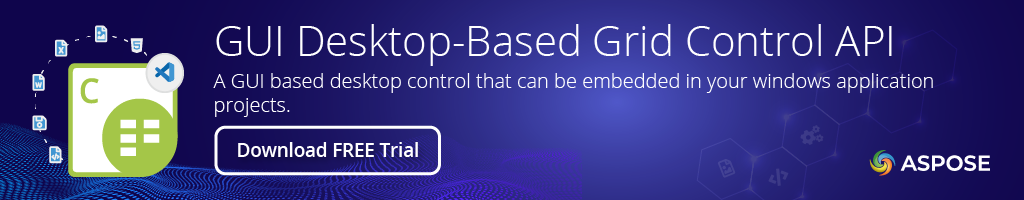Aspose.Cells.GridDesktop
24.10.0
See the version list below for details.
dotnet add package Aspose.Cells.GridDesktop --version 24.10.0
NuGet\Install-Package Aspose.Cells.GridDesktop -Version 24.10.0
<PackageReference Include="Aspose.Cells.GridDesktop" Version="24.10.0" />
paket add Aspose.Cells.GridDesktop --version 24.10.0
#r "nuget: Aspose.Cells.GridDesktop, 24.10.0"
// Install Aspose.Cells.GridDesktop as a Cake Addin #addin nuget:?package=Aspose.Cells.GridDesktop&version=24.10.0 // Install Aspose.Cells.GridDesktop as a Cake Tool #tool nuget:?package=Aspose.Cells.GridDesktop&version=24.10.0
.NET Excel® GUI Desktop-Based Grid Control


Aspose.Cells.GridDesktop is a .NET GUI control that provides an Excel®-like interface for your desktop applications. It allows developers to seamlessly embed spreadsheet capabilities like data manipulation, formatting, formula calculation, charting, and more. No need for Microsoft Excel® installation.
Accessing and Modifying Worksheet Data
Access Cells and Worksheets
Access Worksheet by Index/Name
Retrieve or directly reference active worksheets using
ActiveSheetIndexorGetActiveWorksheetmethods.
Access and Modify Cells
Use the
Valueproperty to retrieve and modify cell contents, including custom formatting (font, color).
Access and Modify Rows
Programmatically adjust row properties such as height, style, and index.
Styling Cells, Rows, and Columns
Apply Styles
Row and Column Styling
Apply uniform styles (font, alignment, borders) to entire rows or columns.
Customize Cell Appearance
Use custom styles, including borders, font, alignment, and background colors, for individual cells.
Font and Color Customization
Modify fonts and colors for specific cells, rows, or columns.
Managing Worksheets
Add, Remove, and Rename Worksheets
Add/Insert Rows/Columns
Programmatically insert rows and columns at specified positions.
Add/Remove Worksheets
Add, insert, or remove entire worksheets, adjusting the workbook's layout as needed.
Rename and Move Worksheets
Rename worksheets or move them within the workbook using the
MoveTo()method.
Data Validation and Interaction
Implement Validation
Column/Worksheet-Level Validation
Apply validation rules at the column or worksheet level to ensure data integrity.
Event Handling
Manage events such as cell changes, worksheet loading, and user interactions for dynamic control.
Advanced Features in GridDesktop
Pivot Tables
Create and Render Pivot Tables
Use PivotTable functionality for dynamic data analysis and summaries in GridDesktop.
Merging and Formulas
Merge and Unmerge Cells
Combine adjacent cells or revert to individual cells as needed.
Manage Formulas
Programmatically insert and manage Excel®-compatible formulas, with automatic recalculation using
RunAllFormulas.
Formatting and Visualization
Export, Sort, and Filter Data
Export to DataTable
Export worksheet data to a DataTable for external processing.
Sort and Filter Data
Programmatically sort worksheet data or apply custom filters for data viewing.
Text Overflow Management
Handle Text Overflow
Control how text is displayed when it exceeds the cell width in GridDesktop.
Interface and Interaction
Zoom and Customization
Zoom Control
Programmatically adjust zoom levels for easier navigation and viewing.
Format Painter
Copy and apply formatting from one cell to another efficiently.
Undo/Redo Features
Implement undo/redo functionalities to manage user actions within the worksheet.
Manage Hyperlinks, Comments, and Pictures
Hyperlinks
Insert, edit, or remove hyperlinks to navigate within or outside the workbook.
Comments and Pictures
Add, modify, or delete comments and images to enhance cell content.
Integration and Customization
WPF and Custom Menus
WPF Integration
Embed GridDesktop into WPF applications with
WindowsFormsHostfor interactive Excel® handling.
Context Menu Customization
Modify right-click context menus for tailored user workflows.
Localization
Custom Localization
Localize GridDesktop controls by loading custom resource files for menus and toolbars.
Get Started
Are you ready to give Aspose.Cells.GridDesktop a try? Simply execute Install-Package Aspose.Cells.GridDesktop from Package Manager Console in Visual Studio to fetch the NuGet package. If you already have Aspose.Cells.GridDesktop and want to upgrade the version, please execute Update-Package Aspose.Cells.GridDesktop to get the latest version.
How to Use Aspose.Cells.GridDesktop
Upgrade from Aspose.Grid.Desktop
The Aspose.Grid.Desktop namespace is renamed to Aspose.Cells.GridDesktop. There are no major API changes—just update the namespace to switch.
Create and Use GridDesktop Control
- Create a Windows Application project in Visual Studio.
- Drag and drop the
Aspose.Cells.GridDesktopcontrol from the Toolbox to your form. - Run the application to see the control on the form. You can interact with the GridDesktop by adding values, adjusting row height, column width, and more through its context menu.
How to Use FormulaBar with Aspose.Cells.GridDesktop
Steps to Add FormulaBar
- Create a Windows Forms App (.NET Framework) in Visual Studio.
- Add
GridDesktopandFormulaBarcontrols from the Toolbox by selecting "Choose Items..." and adding references toAspose.Cells.GridDesktop.dll. - Drag and drop both controls onto the form and link the FormulaBar to the GridDesktop control via the properties tab.
- Run and test the application to ensure FormulaBar and GridDesktop are linked correctly.
Tags
.NET Excel Grid Control | Excel-like GUI Control | Spreadsheet Data Manipulation | GridDesktop Control | Excel Formula Calculation | Excel PivotTables | Cell Formatting | Excel Integration | Data Validation | WPF Grid Control | Export to DataTable | Merge and Unmerge Cells | Row and Column Styling | Undo Redo Support | Zoom Control | Named Ranges | Hyperlinks | Grid Customization | Context Menu Customization | Localization Support | Excel Charting | FormulaBar Integration
| Product | Versions Compatible and additional computed target framework versions. |
|---|---|
| .NET | net5.0 was computed. net5.0-windows was computed. net6.0 was computed. net6.0-android was computed. net6.0-ios was computed. net6.0-maccatalyst was computed. net6.0-macos was computed. net6.0-tvos was computed. net6.0-windows was computed. net7.0 was computed. net7.0-android was computed. net7.0-ios was computed. net7.0-maccatalyst was computed. net7.0-macos was computed. net7.0-tvos was computed. net7.0-windows was computed. net7.0-windows7.0 is compatible. net8.0 was computed. net8.0-android was computed. net8.0-browser was computed. net8.0-ios was computed. net8.0-maccatalyst was computed. net8.0-macos was computed. net8.0-tvos was computed. net8.0-windows was computed. net9.0 was computed. net9.0-android was computed. net9.0-browser was computed. net9.0-ios was computed. net9.0-maccatalyst was computed. net9.0-macos was computed. net9.0-tvos was computed. net9.0-windows was computed. |
| .NET Core | netcoreapp3.1 is compatible. |
| .NET Framework | net40 is compatible. net403 was computed. net45 was computed. net451 was computed. net452 was computed. net46 was computed. net461 was computed. net462 was computed. net463 was computed. net47 was computed. net471 was computed. net472 was computed. net48 was computed. net481 was computed. |
-
.NETCoreApp 3.1
- System.Drawing.Common (>= 6.0.0)
- System.Security.Cryptography.Pkcs (>= 5.0.1)
- System.Text.Encoding.CodePages (>= 4.7.0)
-
.NETFramework 4.0
- No dependencies.
-
net7.0-windows7.0
- System.Drawing.Common (>= 7.0.0)
- System.Security.Cryptography.Pkcs (>= 6.0.3)
- System.Text.Encoding.CodePages (>= 4.7.0)
NuGet packages
This package is not used by any NuGet packages.
GitHub repositories (1)
Showing the top 1 popular GitHub repositories that depend on Aspose.Cells.GridDesktop:
| Repository | Stars |
|---|---|
|
aspose-cells/Aspose.Cells-for-.NET
Aspose.Cells for .NET examples, plugins and showcases
|
| Version | Downloads | Last updated |
|---|---|---|
| 25.2.0 | 125 | 2/14/2025 |
| 25.1.1 | 131 | 1/16/2025 |
| 24.12.0 | 231 | 12/12/2024 |
| 24.11.0 | 230 | 11/13/2024 |
| 24.10.0 | 242 | 10/11/2024 |
| 24.9.0 | 292 | 9/11/2024 |
| 24.8.0 | 247 | 8/8/2024 |
| 24.7.0 | 191 | 7/12/2024 |
| 24.6.0 | 185 | 6/14/2024 |
| 24.5.0 | 212 | 5/10/2024 |
| 24.4.0 | 190 | 4/10/2024 |
| 24.3.0 | 205 | 3/8/2024 |
| 24.2.0 | 225 | 2/5/2024 |
| 24.1.0 | 232 | 1/11/2024 |
| 23.12.0 | 318 | 12/13/2023 |
| 23.11.0 | 525 | 11/9/2023 |
| 23.10.0 | 219 | 10/13/2023 |
| 23.9.0 | 205 | 9/14/2023 |
| 23.8.0 | 281 | 8/10/2023 |
| 23.7.0 | 237 | 7/13/2023 |
| 23.6.0 | 274 | 6/8/2023 |
| 23.5.0 | 235 | 5/10/2023 |
| 23.4.0 | 323 | 4/12/2023 |
| 23.3.0 | 335 | 3/8/2023 |
| 23.2.0 | 354 | 2/9/2023 |
| 23.1.0 | 439 | 1/11/2023 |
| 22.12.0 | 406 | 12/9/2022 |
| 22.11.0 | 446 | 11/10/2022 |
| 22.10.0 | 535 | 10/13/2022 |
| 22.9.0 | 510 | 9/13/2022 |
| 22.8.0 | 547 | 8/5/2022 |
| 22.7.0 | 606 | 7/8/2022 |
| 22.6.0 | 592 | 6/10/2022 |
| 22.5.0 | 2,565 | 5/12/2022 |
| 22.4.0 | 603 | 4/13/2022 |
| 22.3.0 | 571 | 3/15/2022 |
| 22.2.0 | 746 | 2/14/2022 |
| 22.1.0 | 976 | 1/11/2022 |
| 21.12.0 | 433 | 12/8/2021 |
| 21.11.0 | 457 | 11/9/2021 |
| 21.10.0 | 648 | 10/15/2021 |
| 21.9.0 | 481 | 9/16/2021 |
| 21.8.0 | 579 | 8/16/2021 |