xUnitRevitUtils.2023
1.0.6
See the version list below for details.
Requires NuGet 2.14 or higher.
dotnet add package xUnitRevitUtils.2023 --version 1.0.6
NuGet\Install-Package xUnitRevitUtils.2023 -Version 1.0.6
<PackageReference Include="xUnitRevitUtils.2023" Version="1.0.6" />
paket add xUnitRevitUtils.2023 --version 1.0.6
#r "nuget: xUnitRevitUtils.2023, 1.0.6"
// Install xUnitRevitUtils.2023 as a Cake Addin #addin nuget:?package=xUnitRevitUtils.2023&version=1.0.6 // Install xUnitRevitUtils.2023 as a Cake Tool #tool nuget:?package=xUnitRevitUtils.2023&version=1.0.6
xUnitRevit

Introduction
An xUnit runner for Autodesk Revit.
Check out our blog post on this 👉 https://speckle.systems/blog/xunitrevit !
xUnitRevit uses speckle.xunit.runner.wpf which is a fork of xunit.runner.wpf, it allows to easily develop and run xUnit tests in Revit.
Many thanks to all the developers of xunit and xunit.runner.wpf!
Structure
This repo is composed of 2 projects:
- xUnitRevit: the actual Revit addin
- xUnitRevitUtils: a utility library to help pass Revit data to the test libraries when running the tests
Getting Started
There are very few steps required to create and run your fist unit tests with xUnitRevit:
- create a copy of the config sample file and re-name the copy to
config.json - follow the instructions here to set up the config file
- build/install xUnitRevit
- create a test library
- start Revit, launch the xUnitRevit addin and select the test library
- done! Add a star ⭐ to our repo if it was useful 😉
Building/installing xUnitRevit
After cloning this repo, all you need to do to run xUnitRevit is to build the project in Debug mode, by selecting the build configuration that matches your Revit version.
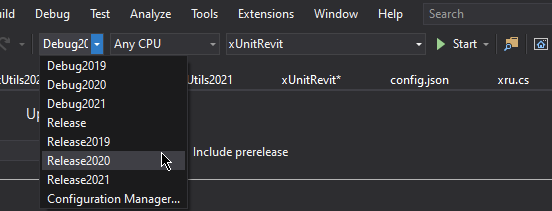
This will build the project and copy its dlls to the Revit addin folder %appdata%\Autodesk\Revit\Addins.
You can also, similarly, build the project in Release mode, and manually copy the built files from xunit-Revit\Release.
Creating a test library
Creating a test library is pretty straightforward, at least we tried to make it as simple as possible!
Just follow the steps below for Revit 2021:
- create a new .net framework class library project (4.8 for Revit 2021)
- add the NuGet packages
xunitxUnitRevitUtils.2021
That's it, now we can start adding our tests.
Writing a simple test
To do almost anything with the Revit API you need a reference to the active Document, and this is where xUnitRevitUtils comes into play, with its xru static class. The code below shows how we can use it to get a list of Walls and check their properties.
Full code : https://github.com/Speckle-Next/xUnitRevit/blob/master/SampleLibrary/SampleTest.cs
[Fact]
public void WallsHaveVolume()
{
var testModel = GetTestModel("walls.rvt");
var doc = xru.OpenDoc(testModel);
var walls = new FilteredElementCollector(doc).WhereElementIsNotElementType().OfCategory(BuiltInCategory.OST_Walls).ToElements();
foreach(var wall in walls)
{
var volumeParam = wall.get_Parameter(BuiltInParameter.HOST_VOLUME_COMPUTED);
Assert.NotNull(volumeParam);
Assert.True(volumeParam.AsDouble() > 0);
}
doc.Close(false);
}
Writing tests with fixtures
To be able to share context between tests, xUnits uses fixtures. We can use fixtures for instance, to open a Revit model only once and use it across multiple tests.
Let's see an example, full code: https://github.com/Speckle-Next/xUnitRevit/blob/master/SampleLibrary/TestWithFixture.cs
public class DocFixture : IDisposable
{
public Document Doc { get; set; }
public IList<Element> Walls { get; set; }
public DocFixture()
{
var testModel = Utils.GetTestModel("walls.rvt");
Doc = xru.OpenDoc(testModel);
Walls = new FilteredElementCollector(Doc).WhereElementIsNotElementType().OfCategory(BuiltInCategory.OST_Walls).ToElements();
}
public void Dispose()
{
}
}
public class TestWithFixture : IClassFixture<DocFixture>
{
DocFixture fixture;
public TestWithFixture(DocFixture fixture)
{
this.fixture = fixture;
}
[Fact]
public void CountWalls()
{
Assert.Equal(4, fixture.Walls.Count);
}
[Fact]
public void WallOffset()
{
var wall = fixture.Doc.GetElement(new ElementId(346573));
var param = wall.get_Parameter(BuiltInParameter.WALL_BASE_OFFSET);
var baseOffset = UnitUtils.ConvertFromInternalUnits(param.AsDouble(), param.DisplayUnitType);
Assert.Equal(2000, baseOffset);
}
}
Writing test that use Revit transactions
Another feature of xUnitRevitUtils is that it offers a helper method to run Transactions, so you don't have to worry about that 🤯! Check the example below: https://github.com/Speckle-Next/xUnitRevit/blob/master/SampleLibrary/TestWithFixture.cs
[Fact]
public void MoveWallsUp()
{
var walls = fixture.Walls.Where(x => x.Id.IntegerValue != 346573);
xru.RunInTransaction(() =>
{
foreach(var wall in walls)
{
var param = wall.get_Parameter(BuiltInParameter.WALL_BASE_OFFSET);
var baseOffset = UnitUtils.ConvertToInternalUnits(2000, param.DisplayUnitType);
param.Set(baseOffset);
}
}, fixture.Doc)
.Wait(); // Important! Wait for action to finish
foreach (var wall in walls)
{
var param = wall.get_Parameter(BuiltInParameter.WALL_BASE_OFFSET);
var baseOffset = UnitUtils.ConvertFromInternalUnits(param.AsDouble(), param.DisplayUnitType);
Assert.Equal(2000, baseOffset);
}
}

Additional Notes
Configuration
We've added a couple of optional settings for lazy developers like me, to help speed up frequent testing of a test library. You'll see a config_sample.json in the root of the project. Copy the file and rename the copy to config.json and set it to copy local = true. You'll then be able to configure
startupAssemblies: if set, automatically loads a set of assemblies when xUnitRevit startsautoStart: if true, automatically opens the xUnitRevit window after Revit loads
Dll locking
Dlls loaded by xUnitRevit are loaded in Revit's AppDomain, and therefore it's not possible to recompile them until Revit is closed (even if you see an auto reload option in the UI). But don't despair, since Revit 2020 it's possible to edit & continue your code while debugging, so you won't have to restart Revit each time.
Next steps
As for next steps, we're planning to add additional features to run xUnitRevit from a CI/CD routine.
Stay tuned!
Contributing
xUnitRevit was developed to help us develop a better Speckle 2.0 connector for Revit, we hope you'll find it useful too.
Want to suggest a feature, report a bug, submit a PR? Please open an issue to discuss first!
Please make sure you read the contribution guidelines and code of conduct for an overview of the practices we try to follow.
Community
The Speckle Community hangs out on the forum, do join and introduce yourself & feel free to ask us questions!
Security
For any security vulnerabilities or concerns, please contact us directly at security[at]speckle.systems.
License
Unless otherwise described, the code in this repository is licensed under the MIT License. Please note that some modules, extensions or code herein might be otherwise licensed. This is indicated either in the root of the containing folder under a different license file, or in the respective file's header. If you have any questions, don't hesitate to get in touch with us via email.
| Product | Versions Compatible and additional computed target framework versions. |
|---|---|
| .NET | net5.0 was computed. net5.0-windows was computed. net6.0 was computed. net6.0-android was computed. net6.0-ios was computed. net6.0-maccatalyst was computed. net6.0-macos was computed. net6.0-tvos was computed. net6.0-windows was computed. net7.0 was computed. net7.0-android was computed. net7.0-ios was computed. net7.0-maccatalyst was computed. net7.0-macos was computed. net7.0-tvos was computed. net7.0-windows was computed. net8.0 was computed. net8.0-android was computed. net8.0-browser was computed. net8.0-ios was computed. net8.0-maccatalyst was computed. net8.0-macos was computed. net8.0-tvos was computed. net8.0-windows was computed. net9.0 was computed. net9.0-android was computed. net9.0-browser was computed. net9.0-ios was computed. net9.0-maccatalyst was computed. net9.0-macos was computed. net9.0-tvos was computed. net9.0-windows was computed. |
| .NET Core | netcoreapp2.0 was computed. netcoreapp2.1 was computed. netcoreapp2.2 was computed. netcoreapp3.0 was computed. netcoreapp3.1 was computed. |
| .NET Standard | netstandard2.0 is compatible. netstandard2.1 was computed. |
| .NET Framework | net461 was computed. net462 was computed. net463 was computed. net47 was computed. net471 was computed. net472 was computed. net48 was computed. net481 was computed. |
| MonoAndroid | monoandroid was computed. |
| MonoMac | monomac was computed. |
| MonoTouch | monotouch was computed. |
| Tizen | tizen40 was computed. tizen60 was computed. |
| Xamarin.iOS | xamarinios was computed. |
| Xamarin.Mac | xamarinmac was computed. |
| Xamarin.TVOS | xamarintvos was computed. |
| Xamarin.WatchOS | xamarinwatchos was computed. |
-
.NETStandard 2.0
- xunit (>= 2.4.2)
NuGet packages
This package is not used by any NuGet packages.
GitHub repositories (1)
Showing the top 1 popular GitHub repositories that depend on xUnitRevitUtils.2023:
| Repository | Stars |
|---|---|
|
specklesystems/speckle-sharp
.NET SDK, Schema and Connectors: Revit, Rhino, Grasshopper, Dynamo, ETABS, AutoCAD, Civil3D & more.
|



