WinUI.TableView
1.2.0-preview2
See the version list below for details.
dotnet add package WinUI.TableView --version 1.2.0-preview2
NuGet\Install-Package WinUI.TableView -Version 1.2.0-preview2
<PackageReference Include="WinUI.TableView" Version="1.2.0-preview2" />
<PackageVersion Include="WinUI.TableView" Version="1.2.0-preview2" />
<PackageReference Include="WinUI.TableView" />
paket add WinUI.TableView --version 1.2.0-preview2
#r "nuget: WinUI.TableView, 1.2.0-preview2"
#:package WinUI.TableView@1.2.0-preview2
#addin nuget:?package=WinUI.TableView&version=1.2.0-preview2&prerelease
#tool nuget:?package=WinUI.TableView&version=1.2.0-preview2&prerelease
WinUI.TableView
WinUI.TableView is a lightweight and fast data grid control made for WinUI apps. It's derived from ListView so you will experience fluent look and feel in your project. It comes with all the essential features you need, plus extras like an Excel-like column filter, options buttons (for columns and the Table) and easy data export.
Features
- Auto-generating Columns: Automatically generate columns based on the data source.
- Copy row content: TableView allows you to copy row content, with the option to include or exclude column headers.
- Editing: Modify cell content directly within the TableView by double tapping on a cell.

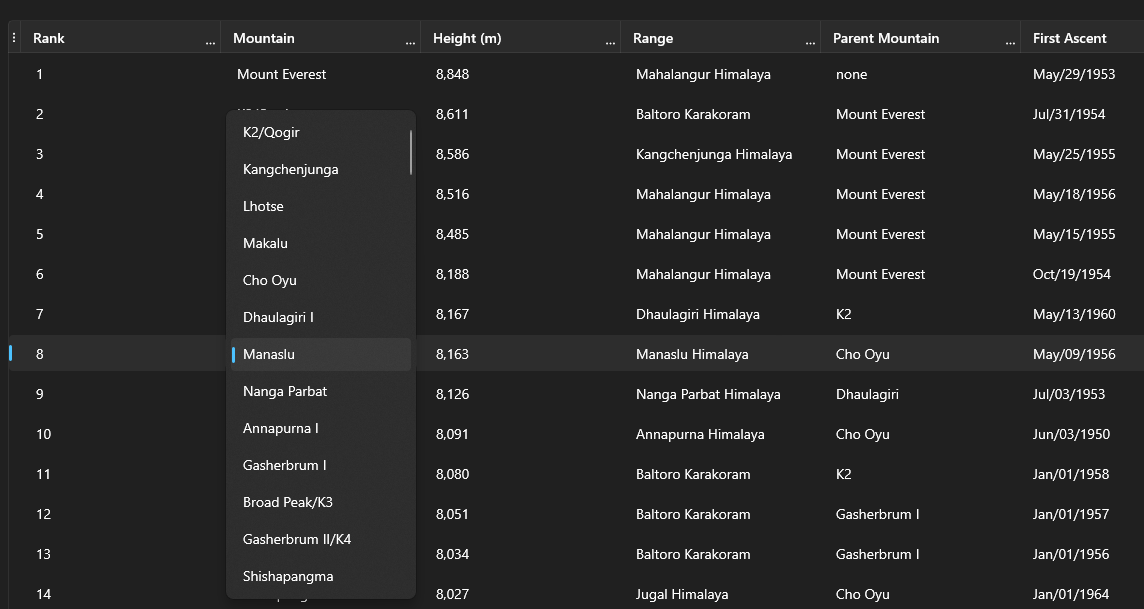
- Sorting
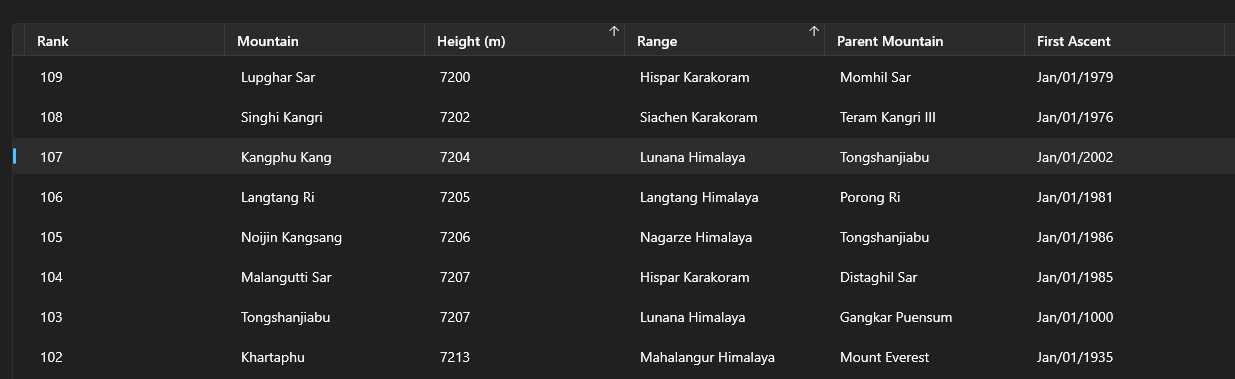
- Excel-like Column Filter: A key feature that allows users to filter data within columns, enhancing data exploration and analysis.
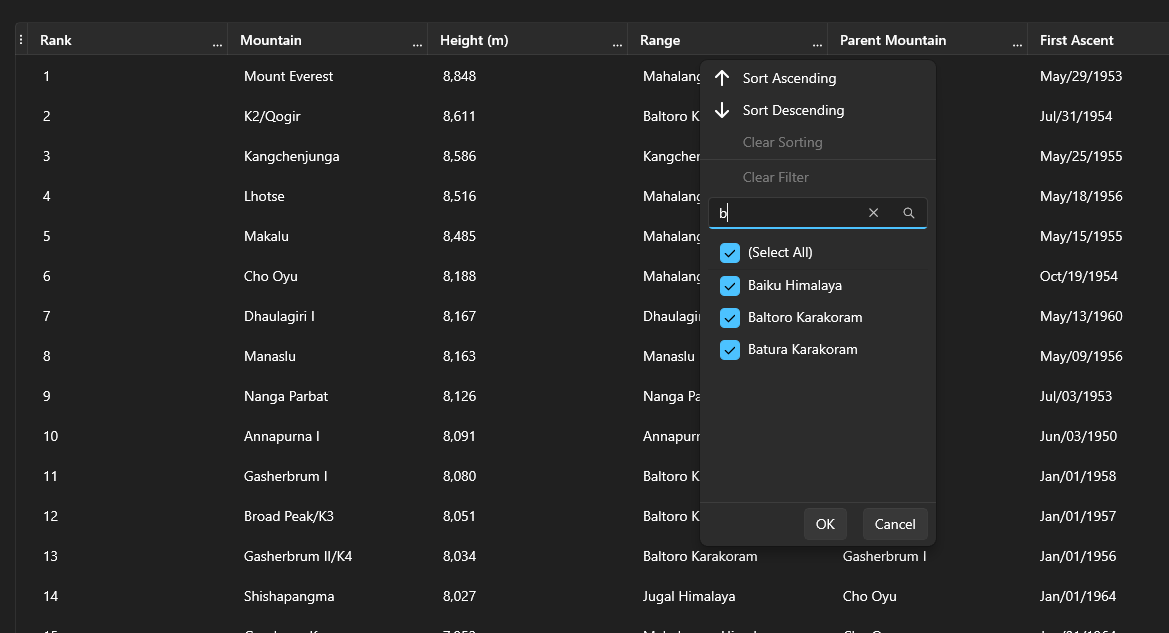
- Export functionality: Built-in export functionality to export data to CSV format. This feature can be enabled by setting the
ShowExportOptions = true.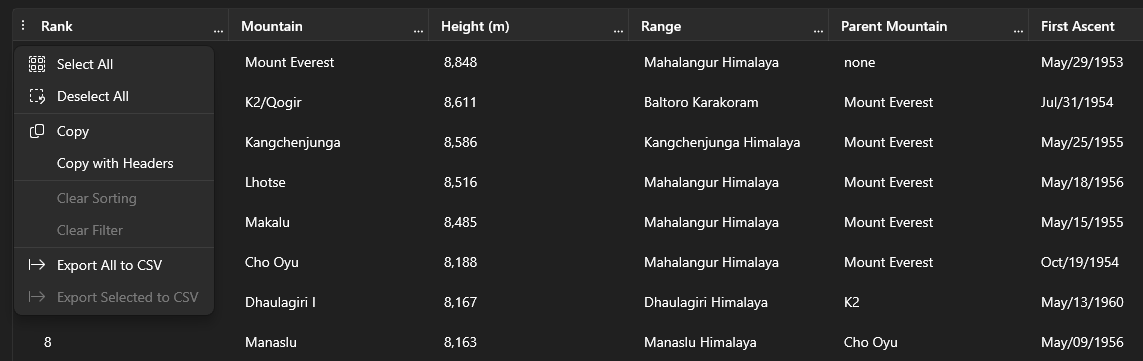 Developers also have the flexibility to implement their own export functionality using two public methods provided:
Developers also have the flexibility to implement their own export functionality using two public methods provided:
GetRowsContent(bool includeHeaders, char separator): Retrieves the content of all rows in the table.GetSelectedRowsContent(bool includeHeaders, char separator): Retrieves the content of selected rows in the table.
Available Column Types
- TableViewTextColumn
- TableViewCheckBoxColumn
- TableViewComboBoxColumn
- TableViewNumberColumn
- TableViewToggleSwitchColumn
- TableViewTemplateColumn
Limitations
- Data Source Limitation: WinUI.TableView only accepts data sources that implements
System.Collections.IList. This is because WinUI.TableView internally uses its own implementation of AdvancedCollectionView from the CommunityToolkit, which relies on IList-based collections. - Cell Selection: Cell selection is not currently supported but it's planned for the future release.
Dependencies
Contributing
We welcome contributions from the community! If you find any issues or have suggestions for improvements, please submit them through the GitHub issue tracker or consider making a pull request.
License
This project is licensed under the MIT License.
| Product | Versions Compatible and additional computed target framework versions. |
|---|---|
| .NET | net6.0-windows10.0.19041 is compatible. net7.0-windows was computed. net8.0-windows was computed. net9.0-windows was computed. net10.0-windows was computed. |
-
net6.0-windows10.0.19041
- CommunityToolkit.WinUI.Behaviors (>= 8.0.240109)
- Microsoft.WindowsAppSDK (>= 1.5.240227000)
NuGet packages
This package is not used by any NuGet packages.
GitHub repositories (2)
Showing the top 2 popular GitHub repositories that depend on WinUI.TableView:
| Repository | Stars |
|---|---|
|
kyoyama-kazusa/Sudoku
A sudoku solver using brute forces and logical techniques.
|
|
|
AndrewKeepCoding/WinUI3Localizer
The WinUI3Localizer is a NuGet package that helps you localize your WinUI 3 app.
|
| Version | Downloads | Last Updated |
|---|---|---|
| 1.3.2 | 889 | 7/30/2025 |
| 1.3.1 | 816 | 6/17/2025 |
| 1.3.0 | 611 | 4/24/2025 |
| 1.3.0-preview2 | 324 | 4/3/2025 |
| 1.3.0-preview1 | 211 | 2/8/2025 |
| 1.2.2 | 1,293 | 11/26/2024 |
| 1.2.1 | 646 | 10/12/2024 |
| 1.2.0 | 477 | 8/14/2024 |
| 1.2.0-preview2 | 146 | 7/9/2024 |
| 1.2.0-preview1 | 143 | 6/18/2024 |
| 1.1.1 | 543 | 5/19/2024 |
| 1.1.0 | 239 | 5/5/2024 |
| 1.0.0 | 229 | 4/20/2024 |
| 1.0.0-preview4 | 140 | 3/26/2024 |
| 1.0.0-preview3 | 127 | 3/5/2024 |
| 1.0.0-preview2 | 137 | 2/18/2024 |
| 1.0.0-preview1 | 130 | 2/4/2024 |
