PopUpMarketingPackage 1.0.12
dotnet add package PopUpMarketingPackage --version 1.0.12
NuGet\Install-Package PopUpMarketingPackage -Version 1.0.12
<PackageReference Include="PopUpMarketingPackage" Version="1.0.12" />
<PackageVersion Include="PopUpMarketingPackage" Version="1.0.12" />
<PackageReference Include="PopUpMarketingPackage" />
paket add PopUpMarketingPackage --version 1.0.12
#r "nuget: PopUpMarketingPackage, 1.0.12"
#addin nuget:?package=PopUpMarketingPackage&version=1.0.12
#tool nuget:?package=PopUpMarketingPackage&version=1.0.12
Umbraco 13 PopUp Marketing Package
Use Template, Customize, and Market Popups directly from the Umbraco backoffice
Install the NuGet package in your Umbraco CMS website project
Include Popup Partial Views
Note: Following these steps is crucial to integrate the popup partial view effectively into your Umbraco project.
Add style partial
<partial name="Partials/UsomeBuzz/style" />
Add Popup partial
<partial name="Partials/UsomeBuzz/popup" />
Add scripts partial
<partial name="Partials/UsomeBuzz/scripts" />
Where?
In your Master.cshtml template or whatever you call it 😉
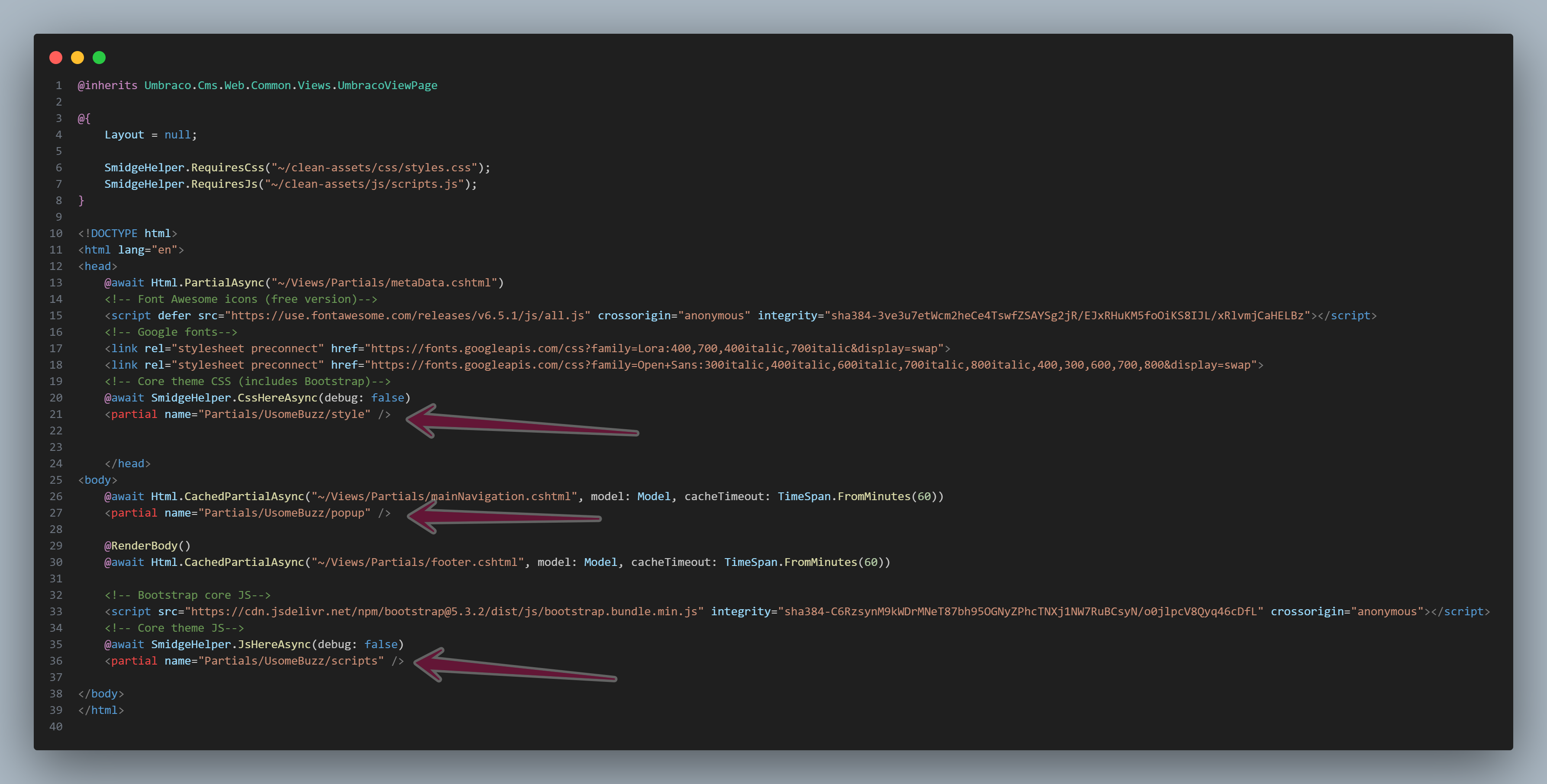
Quick Start
- Configure user group permissions
- Add the
Usome Buzzsection
- Add the
- Go to the backoffice
- Navigate to the
Usome Buzzsection - Start customizing your Popup.
Extending
This package is part of our ongoing package development and will be updated frequently with new features.
Key Features
Easy Popup Creation: Make popups easily with our simple tools and templates. Just choose a template, customize it, and you're ready to go!
Flexible Settings: Control when and where your popups show up. You can set specific times and places for them to appear, so they reach your audience at the right moment.
Popup Position: Put your popups wherever you want on your website. Whether it's the top-left corner, bottom-right corner, or anywhere else, you have full control to make sure they get noticed.
Customizable Templates: Start your popup designs with our ready-made templates. We have options for social media promotions, shipping notifications, and more. Customize them to match your brand and message.
Functionality includes:
- Ability to edit popup
- Ability to delete popup
- Red, green, and orange dot status indicator
- Show popups on specific pages
- Set start and end dates for popups
Screenshots
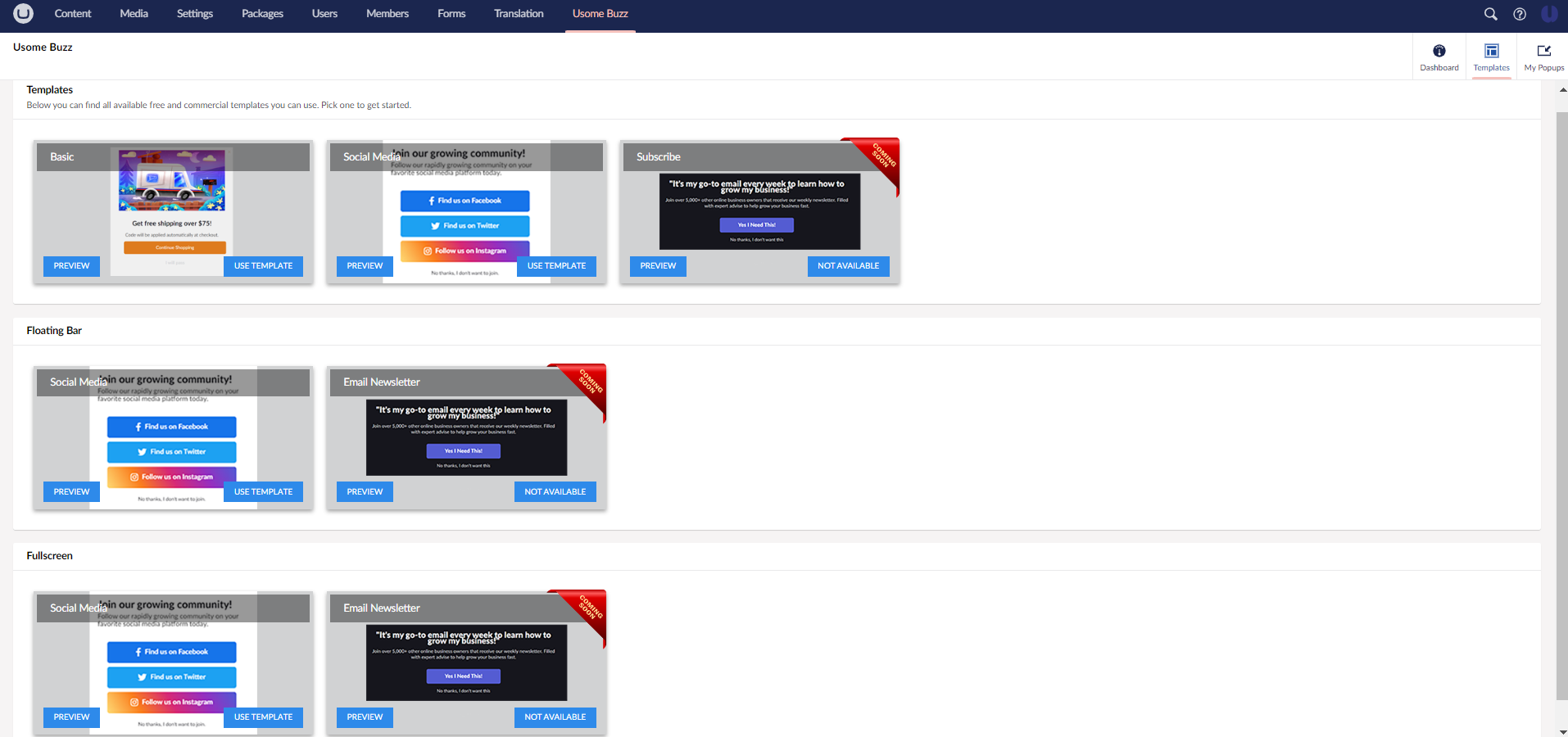 Templates
Templates
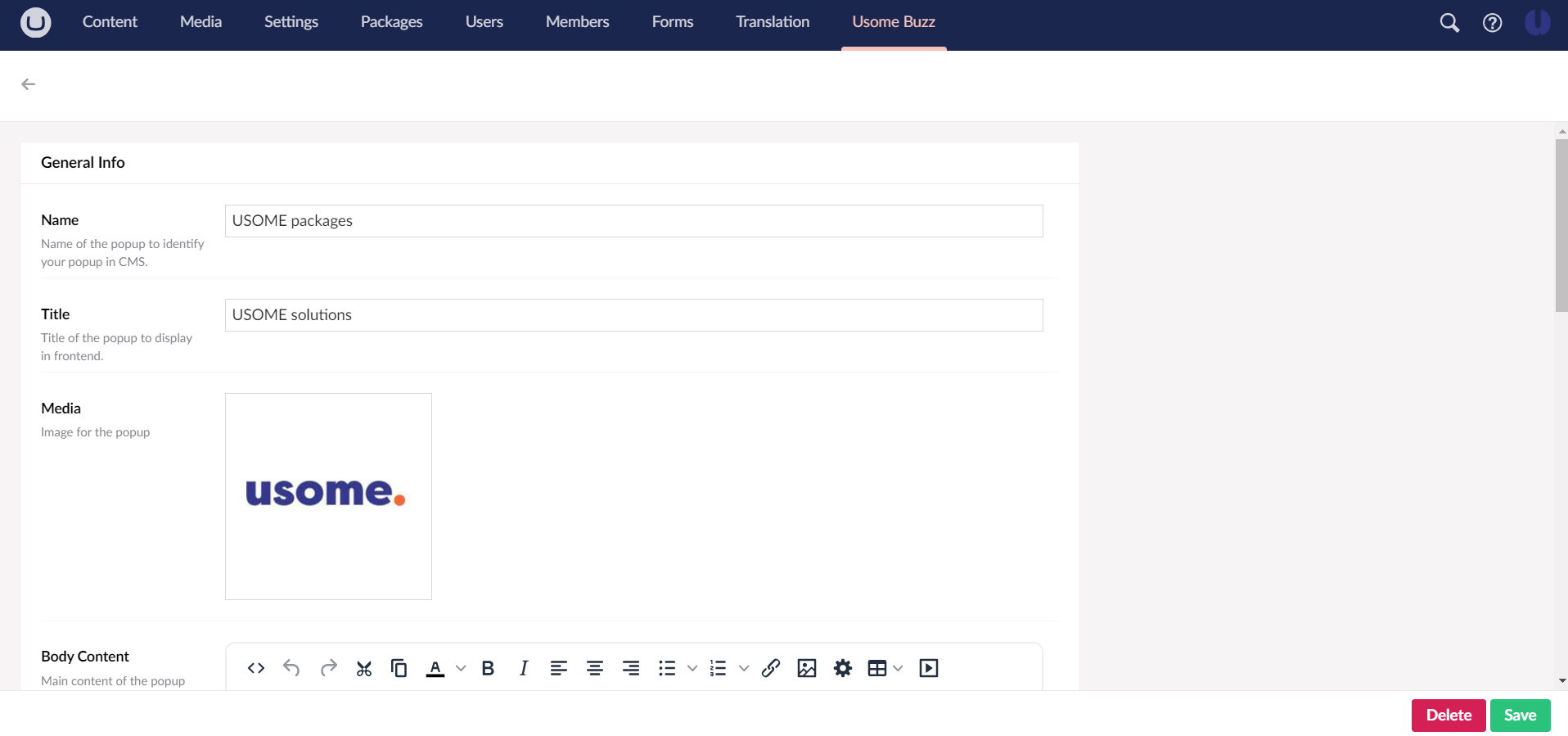 Detail/Edit
Detail/Edit
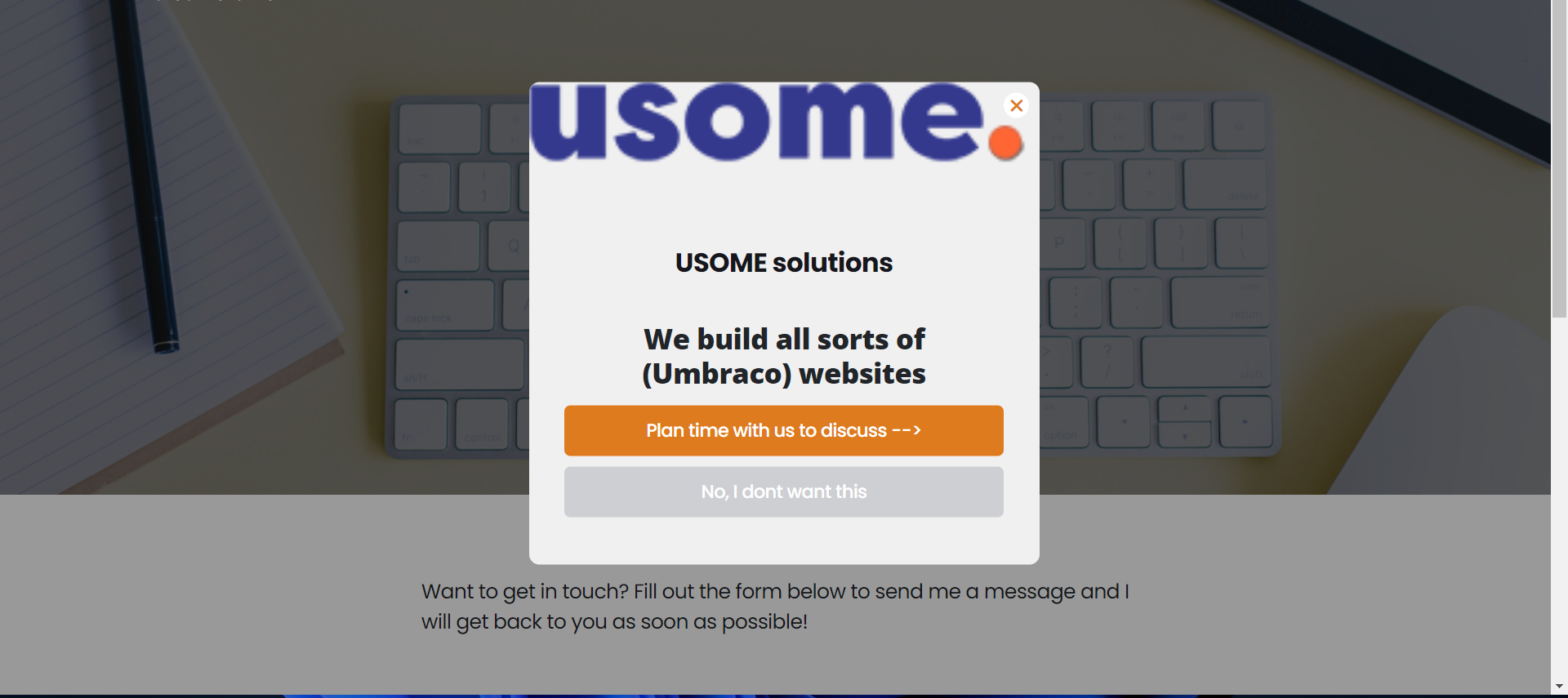 Popup
Popup
Looking for video turtorials? Check out this Youtube video.
| Product | Versions Compatible and additional computed target framework versions. |
|---|---|
| .NET | net8.0 is compatible. net8.0-android was computed. net8.0-browser was computed. net8.0-ios was computed. net8.0-maccatalyst was computed. net8.0-macos was computed. net8.0-tvos was computed. net8.0-windows was computed. net9.0 was computed. net9.0-android was computed. net9.0-browser was computed. net9.0-ios was computed. net9.0-maccatalyst was computed. net9.0-macos was computed. net9.0-tvos was computed. net9.0-windows was computed. |
-
net8.0
- CoreCompat.Portable.Licensing (>= 1.2.14)
- Microsoft.AspNet.WebApi.Core (>= 5.2.9)
- Umbraco.Cms.Web.BackOffice (>= 13.1.1)
- Umbraco.Cms.Web.Website (>= 13.1.1)
NuGet packages
This package is not used by any NuGet packages.
GitHub repositories
This package is not used by any popular GitHub repositories.



