Intercode.Toolbox.TemplateEngine
2.4.0
See the version list below for details.
dotnet add package Intercode.Toolbox.TemplateEngine --version 2.4.0
NuGet\Install-Package Intercode.Toolbox.TemplateEngine -Version 2.4.0
<PackageReference Include="Intercode.Toolbox.TemplateEngine" Version="2.4.0" />
paket add Intercode.Toolbox.TemplateEngine --version 2.4.0
#r "nuget: Intercode.Toolbox.TemplateEngine, 2.4.0"
// Install Intercode.Toolbox.TemplateEngine as a Cake Addin #addin nuget:?package=Intercode.Toolbox.TemplateEngine&version=2.4.0 // Install Intercode.Toolbox.TemplateEngine as a Cake Tool #tool nuget:?package=Intercode.Toolbox.TemplateEngine&version=2.4.0
Intercode.Toolbox.TemplateEngine
A fast and simple text templating engine.
Updates
- Version 2.4 - Added dynamic macro support.
Table of Contents
Description
A template is a string that can include one or more macros, which are placeholders replaced by their corresponding values.
These values can be dynamically generated. By default, macro names are strings enclosed by $ characters. For example:
Hello, $Name$! Today is $Now:yyyyMMdd$.
NOTE: A delimiter can be any character, but it must be the same for the start and end of the macro name. The delimiter is escaped by doubling it, so
$$is a literal$character. To avoid excessive escaping and simplify templates, choose a character not commonly found in the template's text. For C# code, the backtick`character is another good delimiter choice.
The macro names are case-insensitive, meaning that $Name$ and $name$ will reference the same macro value.
Processing Macros in Templates: A Quick Guide
Let's look at a simple example of how to process macros in a template:
TemplateCompiler compiler = new();
Template template = compiler.Compile("Hello, $Name$! Today is $Now:yyyyMMdd$. You are $Age$ years old!");
MacroProcessorBuilder builder = new();
builder.AddStandardMacros()
.AddMacro("Name", "John")
.AddMacro("Age", _ => Random.Shared.Next(18, 100).ToString());
MacroProcessor processor = builder.Build();
StringWriter writer = new();
processor.ProcessMacros(template, writer);
var result = writer.ToString();
// Result should be "Hello, John! Today is 20241023. You are 27 years old!"
// Assuming today is October 23, 2024 and the generated random number is 27.
Step-by-Step Guide
1. Create a TemplateCompiler Instance
First, create a TemplateCompiler instance to parse the template text and generate a Template instance.
Key points:
- A
Templateconsists of segments that can be either constant text or macros. - You can cache and reuse
Templateinstances for different macro values. - Use
TemplateEngineOptionsto customize macro delimiters and argument separators.
2. Build a MacroProcessor
Next, create a MacroProcessor using the MacroProcessorBuilder:
- Initialize a new
MacroProcessorBuilder - Use
AddMacro()to add macros using either:- Static values: name-value pairs.
- Dynamic values: functions that generate values.
- Optionally add standard macros using
AddStandardMacros() - Call
Build()to create theMacroProcessor
Performance Tip: Creating a MacroProcessor is relatively computationally expensive. For high-performance scenarios
(like Roslyn source generators), reuse the instance when processing multiple templates with the same static macro values.
3. Process Macros in the Template
Finally, process the template:
- Call
ProcessMacros()on yourMacroProcessorinstance - Pass the
Templateinstance generated in Step 1 and aStringWriterinstance. - Retrieve the final output from the
StringWriter.
Note: If you used custom TemplateEngineOptions in Step 1, make sure to use the same options when creating the MacroProcessorBuilder.
Custom Dynamic Macros
Creating a custom dynamic macro is easy: just call the AddMacro method and supply a MacroValueGenerator delegate to
generate the macro's value. The example below shows how to create a dynamic macro that returns the current date and
time in a specified format:
MacroProcessorBuilder builder = new();
builder.AddMacro( "Random", _ => Random.Shared.Next() );
You can customize your dynamic macro's behavior by using an argument, accessible through the argument parameter in the
MacroValueGenerator delegate. If the macro is instantiated without an argument, argument will be an empty span. Otherwise,
you can convert it to a string and use it as needed. The argument value is fully transparent to the macro processor, with
the only limitation being that it cannot contain the macro delimiter character.
MacroProcessorBuilder builder = new();
builder.AddMacro( "Random", arg =>
{
if( arg.IsEmpty )
{
return Random.Shared.Next().ToString();
}
return Random.Shared.Next( int.Parse( arg ) )
});
In the example above, the Random macro generates a random non-negative number less than the specified value. If no argument is provided,
it generates a random non-negative number less than int.MaxValue.
With the following template:
Random number: $Random$. Random number less than 100: $Random:100$.
The first macro will generate a random number less than int.MaxValue, while the second macro will generate a random number less than 100.
NOTE: Any exception thrown by a macro value generator will be caught and the macro's value will be the exception's error message.
Reference
TemplateEngineOptions class
Represents the options for the classes in the template engine.
Constructor
TemplateEngineOptions(
char? macroDelimiter = null,
char? argumentSeparator = null )
Creates a new instance of the TemplateEngineOptions class. The macroDelimiter parameter specifies the character
used to delimit macro; if null, the value in the DefaultMacroDelimiter constant is used.
The argumentSeparator parameter specifies the character used to separate the macro's name from it's argument; if null,
the value in the DefaultArgumentSeparator constant is used.
An ArgumentException exception will be thrown if either macroDelimiter or 'argumentSeparator` are a non-punctuation character.
Properties
char MacroDelimiter { get; }
MacroDelimiter gets the character used to delimit macro names in the template text.
char ArgumentSeparator { get; }
ArgumentSeparator gets the character used to separate a macro's name from its argument in the template text.
TemplateCompiler class
Compiles a template text into a Template
Constructor
TemplateCompiler( TemplateEngineOptions? options = null )
Creates a new instance of the TemplateCompiler class. The options parameter specifies the otion values used during compilation;
if null, the values in TemplateEngineOptions.Default are used.
Methods
Template Compile( string text )
Compile compiles the specified template text into a Template instance; an ArgumentException is thrown if the template text is null or empty.
MacroValueGenerator delegate
delegate string MacroValueGenerator( ReadOnlySpan<char> argument );
Defines a method that will generate a macro's value. The argument parameter is the macro's argument, which is an optional text, separated by a
colon : after macro's name and the closing delimiter. If the template didn't specify an argument, the argument parameter will be ReadOnlySpan<char>.Empty.
MacroProcessorBuilder class
Constructor
MacroProcessorBuilder( TemplateEngineOptions? options = null )
Builds a MacroProcessor instance with the specified macros. The options parameter specifies the option values used while processing macros;
if null, the values in TemplateEngineOptions.Default are used.
Methods
MacroProcessorBuilder AddMacro( string name, string value )
AddMacro adds a static value macro to the builder. The name parameter is the macro name, and the value parameter is the macro value.
An ArgumentException is thrown if the macro name is null, empty, all whitespaces, or contains any character that is not alphanumeric.
or an underscore.
MacroProcessorBuilder AddMacro( string name, MacroValueGenerator generator )
AddMacro adds a dynamic value macro to the builder. The name parameter is the macro name, and the generator parameter is a function
that generates a string value when called.
An ArgumentException is thrown if the macro name is null, empty, all whitespaces, or contains any character that is not alphanumeric.
MacroProcessor Build()
Build creates a MacroProcessor instance with the macros added to the builder. The builder instance can be reused to generate a new
MacroProcessor instance if required.
Extension Methods
static MacroProcessorBuilder AddStandardMacros( this MacroProcessorBuilder builder )
AddStandardMacros adds the following dynamic macros to the builder:
NOW- Gets the current local date and time. The optional argument is the format string passed to theDateTime.ToString(String)method.UTC_NOW- Gets the current UTC date and time. The optional argument is the format string passed to theDateTime.ToString(String)method.GUID- Generates a newGuid. The optional argument is the format string passed to theGuid.ToString(String)method.MACHINE- Gets the name of the local computer as returned by theEnvironment.MachineNameproperty.OS- Gets the name of the operating system as returned by theEnvironment.OSVersion.VersionStringproperty.USER- Gets the name of the current user as returned by theEnvironment.UserNameproperty.CLR_VERSION- Gets the version of the Common Language Runtime as returned by theEnvironment.Versionproperty.ENV- Gets the value of the environment variable specified by the argument as returned by theEnvironment.GetEnvironmentVariable(String)method.
If any macro value generator throws an exception, the macro's value will be the exception's error message.
MacroProcessor class
Processes macros in a Template instance and writes the result to a TextWriter.
Methods
void ProcessMacros( Template template, TextWriter writer )
ProcessMacros replaces macros in the specified Template instance with their corresponding values and writes the result to the provided TextWriter.
string? GetMacroValue( string macroName )
string? GetMacroValue( string macroName, ReadOnlySpan<char> argument )
GetMacroValue returns the value of the specified macro name; the macro name shouldn't include the delimiters. If the macro name
is not found, null is returned. If the macro has an argument, it should be passed as the second parameter.
Benchmarks
To benchmark the TemplateEngine we are going to parse the following template, taken from one of the standard templates
from the Intercode.Toolbox.TypedPrimitives package:
// <auto-generated> This file has been auto generated by Intercode Toolbox Typed Primitives. </auto-generated>
#nullable enable
namespace $Namespace$;
public partial class $TypeName$SystemTextJsonConverter: global::System.Text.Json.Serialization.JsonConverter<$TypeQualifiedName$>
{
public override bool CanConvert(
global::System.Type typeToConvert )
{
return typeToConvert == typeof( $TypeQualifiedName$ );
}
public override $TypeQualifiedName$ Read(
ref global::System.Text.Json.Utf8JsonReader reader,
global::System.Type typeToConvert,
global::System.Text.Json.JsonSerializerOptions options )
{
$TypeKeyword$? value = null;
if( reader.TokenType != global::System.Text.Json.JsonTokenType.Null )
{
if( reader.TokenType == global::System.Text.Json.JsonTokenType.$JsonTokenType$ )
{
value = $JsonReader$;
}
else
{
bool converted = false;
ConvertToPartial( ref reader, typeToConvert, options, ref value, ref converted );
if ( !converted )
{
throw new global::System.Text.Json.JsonException( "Value must be a $JsonTokenType$" );
}
}
}
var result = $TypeQualifiedName$.Create( value );
if( result.IsFailed )
{
throw new global::System.Text.Json.JsonException(
global::System.Linq.Enumerable.First( result.Errors )
.Message
);
}
return result.Value;
}
public override void Write(
global::System.Text.Json.Utf8JsonWriter writer,
$TypeQualifiedName$ value,
global::System.Text.Json.JsonSerializerOptions options )
{
if ( value.IsDefault )
{
writer.WriteNullValue();
return;
}
$JsonWriter$;
}
partial void ConvertToPartial(
ref global::System.Text.Json.Utf8JsonReader reader,
global::System.Type typeToConvert,
global::System.Text.Json.JsonSerializerOptions options,
ref $TypeKeyword$? value,
ref bool converted );
}
And we are going to use the following macro values:
| Macro Name | Value |
|---|---|
Namespace |
Benchmark.Tests |
TypeName |
TestType |
TypeQualifiedName |
Benchmark.Tests.TestType |
TypeKeyword |
string |
JsonTokenType |
String |
JsonReader |
reader.GetString() |
JsonWriter |
writer.WriteStringValue( value.Value ) |
The benchmark [^1] code using BenchmarkDotNet:
[^1]: The code for the TemplateEngineHelper class just compiles the text into a Template and creates a MacroProcessor instance.
It is kept in a separate class because we only want to measure the actual macro processing time in this benchmark.
[MemoryDiagnoser]
public partial class MacroProcessingTests
{
private readonly Template _template;
private readonly MacroProcessor _macroProcessor;
private readonly IReadOnlyDictionary<string, string> _macros;
public MacroProcessingTests()
{
var helper = new TemplateEngineHelper();
_template = helper.Compile();
_macroProcessor = helper.CreateMacroProcessor();
_macros = _macroProcessor.GetMacros();
}
[Benchmark( OperationsPerInvoke = 3 )]
public void UsingMacroProcessor()
{
var writer = new StringWriter();
_macroProcessor.ProcessMacros( _template, writer );
}
[Benchmark( Baseline = true, OperationsPerInvoke = 3 )]
public void UsingStringBuilderReplace()
{
var sb = new StringBuilder( _template.Text );
foreach( var (macro, value) in _macros )
{
sb.Replace( macro, value );
}
var processed = sb.ToString();
}
[Benchmark( OperationsPerInvoke = 3 )]
public void UsingRegularExpressions()
{
var result = CreateMacroNameRegex()
.Replace(
_template.Text,
match =>
{
var key = match.Groups[1].Value;
return _macros.TryGetValue( key, out var value ) ? value : match.Value;
}
);
}
[GeneratedRegex( @"\$([^$]+)\$" )]
private static partial Regex CreateMacroNameRegex();
}
Only the macro replacement code within the template is being benchmarked. As the results indicate, the MacroProcessor demonstrates significantly
faster performance and lower memory allocation compared to the StringBuilder and Regex implementations.
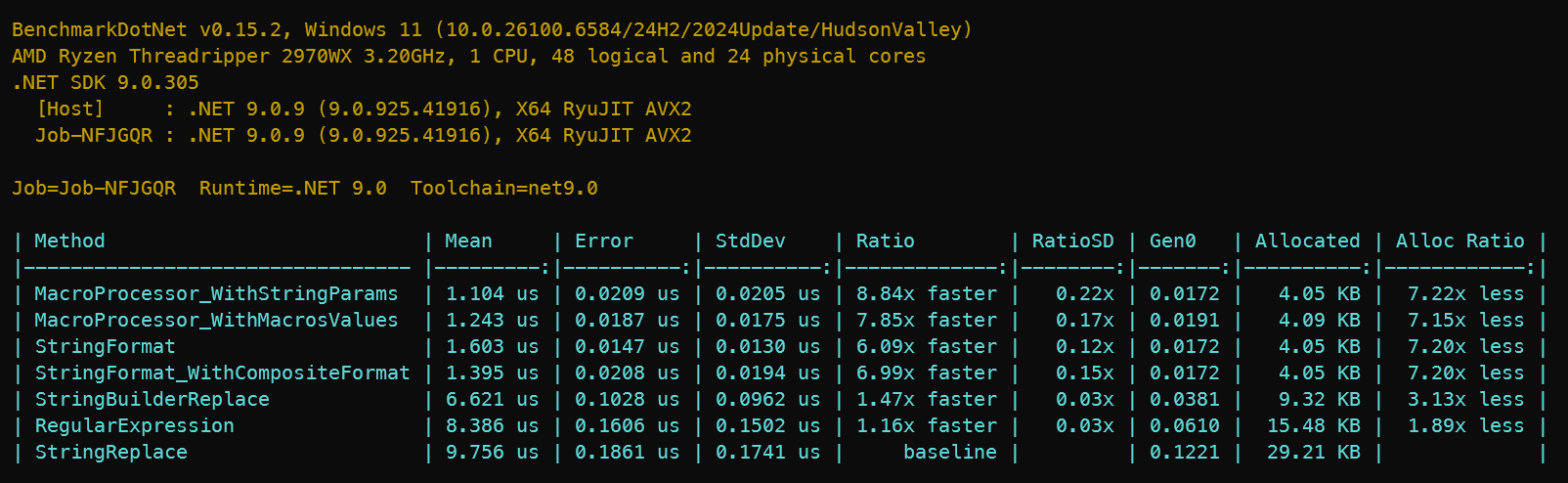
License
This project is licensed under the MIT License.
| Product | Versions Compatible and additional computed target framework versions. |
|---|---|
| .NET | net5.0 was computed. net5.0-windows was computed. net6.0 is compatible. net6.0-android was computed. net6.0-ios was computed. net6.0-maccatalyst was computed. net6.0-macos was computed. net6.0-tvos was computed. net6.0-windows was computed. net7.0 is compatible. net7.0-android was computed. net7.0-ios was computed. net7.0-maccatalyst was computed. net7.0-macos was computed. net7.0-tvos was computed. net7.0-windows was computed. net8.0 is compatible. net8.0-android was computed. net8.0-browser was computed. net8.0-ios was computed. net8.0-maccatalyst was computed. net8.0-macos was computed. net8.0-tvos was computed. net8.0-windows was computed. net9.0 was computed. net9.0-android was computed. net9.0-browser was computed. net9.0-ios was computed. net9.0-maccatalyst was computed. net9.0-macos was computed. net9.0-tvos was computed. net9.0-windows was computed. |
| .NET Core | netcoreapp2.0 was computed. netcoreapp2.1 was computed. netcoreapp2.2 was computed. netcoreapp3.0 was computed. netcoreapp3.1 was computed. |
| .NET Standard | netstandard2.0 is compatible. netstandard2.1 was computed. |
| .NET Framework | net461 was computed. net462 was computed. net463 was computed. net47 was computed. net471 was computed. net472 was computed. net48 was computed. net481 was computed. |
| MonoAndroid | monoandroid was computed. |
| MonoMac | monomac was computed. |
| MonoTouch | monotouch was computed. |
| Tizen | tizen40 was computed. tizen60 was computed. |
| Xamarin.iOS | xamarinios was computed. |
| Xamarin.Mac | xamarinmac was computed. |
| Xamarin.TVOS | xamarintvos was computed. |
| Xamarin.WatchOS | xamarinwatchos was computed. |
-
.NETStandard 2.0
- System.Collections.Immutable (>= 8.0.0)
-
net6.0
- System.Collections.Immutable (>= 8.0.0)
-
net7.0
- System.Collections.Immutable (>= 8.0.0)
-
net8.0
- System.Collections.Immutable (>= 8.0.0)
NuGet packages
This package is not used by any NuGet packages.
GitHub repositories
This package is not used by any popular GitHub repositories.