EnableFontAwesome 1.0.9
dotnet add package EnableFontAwesome --version 1.0.9
NuGet\Install-Package EnableFontAwesome -Version 1.0.9
This command is intended to be used within the Package Manager Console in Visual Studio, as it uses the NuGet module's version of Install-Package.
<PackageReference Include="EnableFontAwesome" Version="1.0.9" />
For projects that support PackageReference, copy this XML node into the project file to reference the package.
paket add EnableFontAwesome --version 1.0.9
The NuGet Team does not provide support for this client. Please contact its maintainers for support.
#r "nuget: EnableFontAwesome, 1.0.9"
#r directive can be used in F# Interactive and Polyglot Notebooks. Copy this into the interactive tool or source code of the script to reference the package.
// Install EnableFontAwesome as a Cake Addin #addin nuget:?package=EnableFontAwesome&version=1.0.9 // Install EnableFontAwesome as a Cake Tool #tool nuget:?package=EnableFontAwesome&version=1.0.9
The NuGet Team does not provide support for this client. Please contact its maintainers for support.
Enable web fonts for Azure App Service
By default files with .woff2, .woff and .ttf extensions are not served by IIS in Azure App Service. This extension simply add MIME types for these font files.
This will work with:
- Font Awesome
- Simple Line Icons
- IconMoon
- And any more static .woff2, .woff and .ttf files in your project
How to add this extension
Locate your App Service in Azure portal, in the blade, you'll find the "Extensions" tab, in the right pane, click "Add", find "Enable Static Web Fonts", click OK. Then restart App Service, that's it.
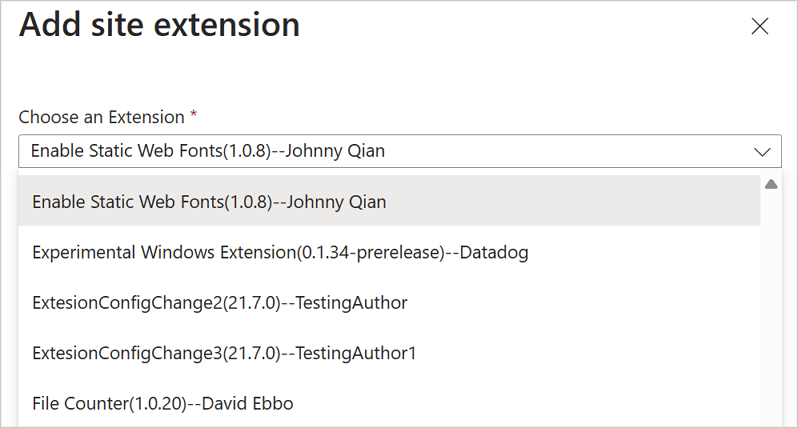
There are no supported framework assets in this package.
Learn more about Target Frameworks and .NET Standard.
This package has no dependencies.
NuGet packages
This package is not used by any NuGet packages.
GitHub repositories
This package is not used by any popular GitHub repositories.