CDS.WinFormsMenus
1.0.1
dotnet add package CDS.WinFormsMenus --version 1.0.1
NuGet\Install-Package CDS.WinFormsMenus -Version 1.0.1
<PackageReference Include="CDS.WinFormsMenus" Version="1.0.1" />
<PackageVersion Include="CDS.WinFormsMenus" Version="1.0.1" />
<PackageReference Include="CDS.WinFormsMenus" />
paket add CDS.WinFormsMenus --version 1.0.1
#r "nuget: CDS.WinFormsMenus, 1.0.1"
#addin nuget:?package=CDS.WinFormsMenus&version=1.0.1
#tool nuget:?package=CDS.WinFormsMenus&version=1.0.1
CDS.WinFormsMenus
CDS.WinFormsMenus is a library for creating very simple and quick tree-view based menus on WinForms apps. It is great for simple demo and test applications, where a conventional menu doesn't quite fit the pattern.
It's available for .Net 8 and .Net Framework 4.8 applications.
It will only save you a few minutes of coding, but that leaves more time for the fun stuff!
Usage
The menu consists of groups and items. Each group can contain other groups and items. Each item has an action associated with it.
After referencing the library, add a CDS.WinFormsMenus.Basic.MenuTree control to your form.
You can this create the menu like this:
var formsGroup = menuTree.AddGroup("Forms", tooltip: "A group of items for showing colourful forms!");
formsGroup.AddDemo("Red form", "Opens a red form", this, () => new RedForm());
formsGroup.AddDemo("Blue form", "Opens a blue form", this, () => new BlueForm());
var actionsGroup = menuTree.AddGroup("Actions");
actionsGroup.AddDemo("Message box", "Shows a message box", this, ShowMessageBox);
menuTree.ExpandAllGroups();
The user can then either double-click an item to run the action, or select it and hit the enter key.
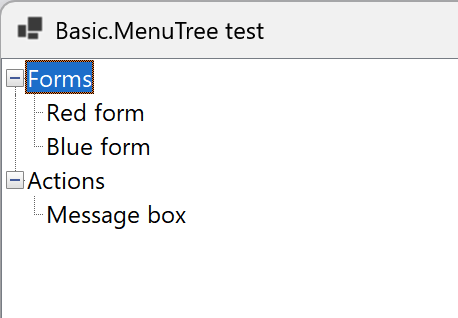
Build Instructions
Follow the standard practice for building a .Net project using Nerdbank.GitVersioning. The version.json file is automatically updated with the new version number, or can be manually updated for a major or minor version change.
License
This project is licensed under the MIT License.
Attributions
Hierarchy icon created by Freepik - Flaticon.
| Product | Versions Compatible and additional computed target framework versions. |
|---|---|
| .NET | net8.0-windows7.0 is compatible. net9.0-windows was computed. |
| .NET Framework | net48 is compatible. net481 was computed. |
-
.NETFramework 4.8
- No dependencies.
-
net8.0-windows7.0
- No dependencies.
NuGet packages
This package is not used by any NuGet packages.
GitHub repositories
This package is not used by any popular GitHub repositories.
| Version | Downloads | Last updated |
|---|---|---|
| 1.0.1 | 111 | 3/21/2025 |