C1.WPF.Pivot
6.0.20213.140-beta
This is a prerelease version of C1.WPF.Pivot.
There is a newer version of this package available.
See the version list below for details.
See the version list below for details.
dotnet add package C1.WPF.Pivot --version 6.0.20213.140-beta
NuGet\Install-Package C1.WPF.Pivot -Version 6.0.20213.140-beta
This command is intended to be used within the Package Manager Console in Visual Studio, as it uses the NuGet module's version of Install-Package.
<PackageReference Include="C1.WPF.Pivot" Version="6.0.20213.140-beta" />
For projects that support PackageReference, copy this XML node into the project file to reference the package.
paket add C1.WPF.Pivot --version 6.0.20213.140-beta
The NuGet Team does not provide support for this client. Please contact its maintainers for support.
#r "nuget: C1.WPF.Pivot, 6.0.20213.140-beta"
#r directive can be used in F# Interactive and Polyglot Notebooks. Copy this into the interactive tool or source code of the script to reference the package.
// Install C1.WPF.Pivot as a Cake Addin #addin nuget:?package=C1.WPF.Pivot&version=6.0.20213.140-beta&prerelease // Install C1.WPF.Pivot as a Cake Tool #tool nuget:?package=C1.WPF.Pivot&version=6.0.20213.140-beta&prerelease
The NuGet Team does not provide support for this client. Please contact its maintainers for support.
About
The ComponentOne WPF FlexPivot control uses pivot grids and charts to deliver in-depth business intelligence (BI) functionality. Aggregate millions of rows of data in your WPF apps to create dynamic pivot tables like Microsoft Excel.
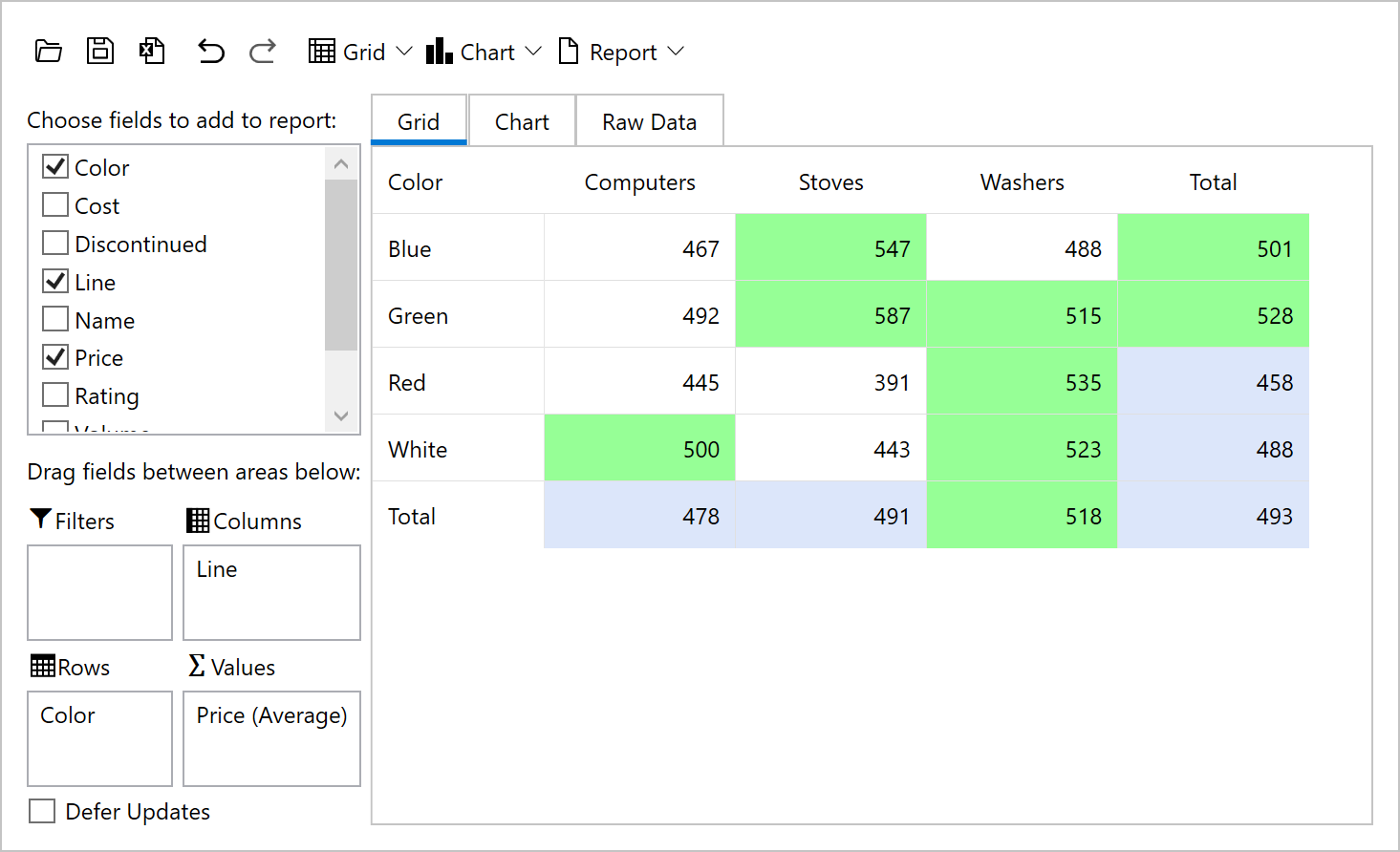
Key Features:
- Includes pivot tables, charts and a pivot panel UI that allows users to create dynamic views
- Dynamically create summarized views by dragging fields into the row, column, and value lists
- Pull multiple data sources into a single, multi-dimensional pivot table from online or local OLAP cubes
- Built on a super-charged data engine, FlexPivot can process millions of records in milliseconds
- The WPF pivotgrid automatically calculates subtotals grand totals for each slice of your data
- End-users can create conditional formatting rules to highlight values
- End-users can filter, slice and aggregate the data set dynamically with no coding required
- Convey the pivot table view in a chart to discover new insights and trends
- View the underlying (raw) data for any aggregated cell in the pivot table by double-clicking
- The pivot table information can be exported to CSV, HTML, text or directly printed from the toolbar
- Get the same pivot UI across multiple desktop and web platforms: WinForms, WPF, ASP.NET MVC and JavaScript
Learn more at www.grapecity.com/componentone/wpf-ui-controls/flexpivot-pivot-grid-olap-wpf.
Resources
| Product | Versions Compatible and additional computed target framework versions. |
|---|---|
| .NET | net6.0 is compatible. net6.0-android was computed. net6.0-ios was computed. net6.0-maccatalyst was computed. net6.0-macos was computed. net6.0-tvos was computed. net6.0-windows was computed. net7.0 was computed. net7.0-android was computed. net7.0-ios was computed. net7.0-maccatalyst was computed. net7.0-macos was computed. net7.0-tvos was computed. net7.0-windows was computed. net8.0 was computed. net8.0-android was computed. net8.0-browser was computed. net8.0-ios was computed. net8.0-maccatalyst was computed. net8.0-macos was computed. net8.0-tvos was computed. net8.0-windows was computed. net9.0 was computed. net9.0-android was computed. net9.0-browser was computed. net9.0-ios was computed. net9.0-maccatalyst was computed. net9.0-macos was computed. net9.0-tvos was computed. net9.0-windows was computed. |
Compatible target framework(s)
Included target framework(s) (in package)
Learn more about Target Frameworks and .NET Standard.
-
net6.0
- C1.DataEngine (>= 5.0.20213.235)
- C1.DataEngine.Api (>= 5.0.20213.235)
- C1.PivotEngine (>= 5.0.20213.235)
- C1.WPF.Chart (= 6.0.20213.140-beta)
- C1.WPF.ColorPicker (= 6.0.20213.140-beta)
- C1.WPF.Core (= 6.0.20213.140-beta)
- C1.WPF.Docking (= 6.0.20213.140-beta)
- C1.WPF.DX (= 6.0.20213.140-beta)
- C1.WPF.Grid (= 6.0.20213.140-beta)
- C1.WPF.Input (= 6.0.20213.140-beta)
- C1.WPF.Menu (= 6.0.20213.140-beta)
- C1.WPF.Ribbon (= 6.0.20213.140-beta)
- C1.WPF.TabControl (= 6.0.20213.140-beta)
- C1.WPF.TreeView (= 6.0.20213.140-beta)
NuGet packages
This package is not used by any NuGet packages.
GitHub repositories
This package is not used by any popular GitHub repositories.
| Version | Downloads | Last updated |
|---|---|---|
| 8.0.20242.1005 | 86 | 12/27/2024 |
| 8.0.20242.966 | 106 | 11/12/2024 |
| 8.0.20241.921 | 115 | 9/3/2024 |
| 8.0.20241.854 | 123 | 7/8/2024 |
| 8.0.20241.795 | 136 | 5/29/2024 |
| 8.0.20233.731 | 144 | 3/12/2024 |
| 8.0.20233.702 | 138 | 1/19/2024 |
| 8.0.20233.681 | 213 | 11/29/2023 |
| 8.0.20233.668 | 159 | 11/8/2023 |
| 7.0.20233.662 | 158 | 11/10/2023 |
| 6.0.20232.624 | 182 | 9/11/2023 |
| 6.0.20232.591 | 217 | 7/17/2023 |
| 6.0.20231.533 | 179 | 5/11/2023 |
| 6.0.20231.514 | 238 | 3/24/2023 |
| 6.0.20223.392 | 320 | 1/17/2023 |
| 6.0.20223.376 | 339 | 11/30/2022 |
| 6.0.20222.302 | 446 | 8/31/2022 |
| 6.0.20222.263 | 449 | 7/27/2022 |
| 6.0.20221.222 | 455 | 5/10/2022 |
| 6.0.20221.209 | 468 | 3/25/2022 |
| 6.0.20221.205 | 442 | 3/23/2022 |
| 6.0.20213.167 | 300 | 1/7/2022 |
| 6.0.20213.156 | 325 | 12/3/2021 |
| 6.0.20213.140-beta | 218 | 11/5/2021 |
| 5.0.20221.207 | 434 | 7/27/2022 |
| 5.0.20221.205 | 441 | 3/23/2022 |
| 5.0.20213.166 | 288 | 1/7/2022 |
| 5.0.20213.155 | 314 | 12/3/2021 |
| 5.0.20212.112 | 364 | 8/19/2021 |
| 5.0.20212.100 | 343 | 8/5/2021 |
| 5.0.20211.76 | 348 | 4/23/2021 |
| 5.0.20211.57 | 344 | 4/6/2021 |
| 5.0.20203.40 | 418 | 12/23/2020 |
| 5.0.20203.34 | 408 | 12/1/2020 |
| 5.0.20203.29 | 437 | 11/10/2020 |