sautinsoft.document
2024.7.19
dotnet add package sautinsoft.document --version 2024.7.19
NuGet\Install-Package sautinsoft.document -Version 2024.7.19
<PackageReference Include="sautinsoft.document" Version="2024.7.19" />
paket add sautinsoft.document --version 2024.7.19
#r "nuget: sautinsoft.document, 2024.7.19"
// Install sautinsoft.document as a Cake Addin #addin nuget:?package=sautinsoft.document&version=2024.7.19 // Install sautinsoft.document as a Cake Tool #tool nuget:?package=sautinsoft.document&version=2024.7.19


.NET SDK to Process & Manipulate Word, PDF documents.
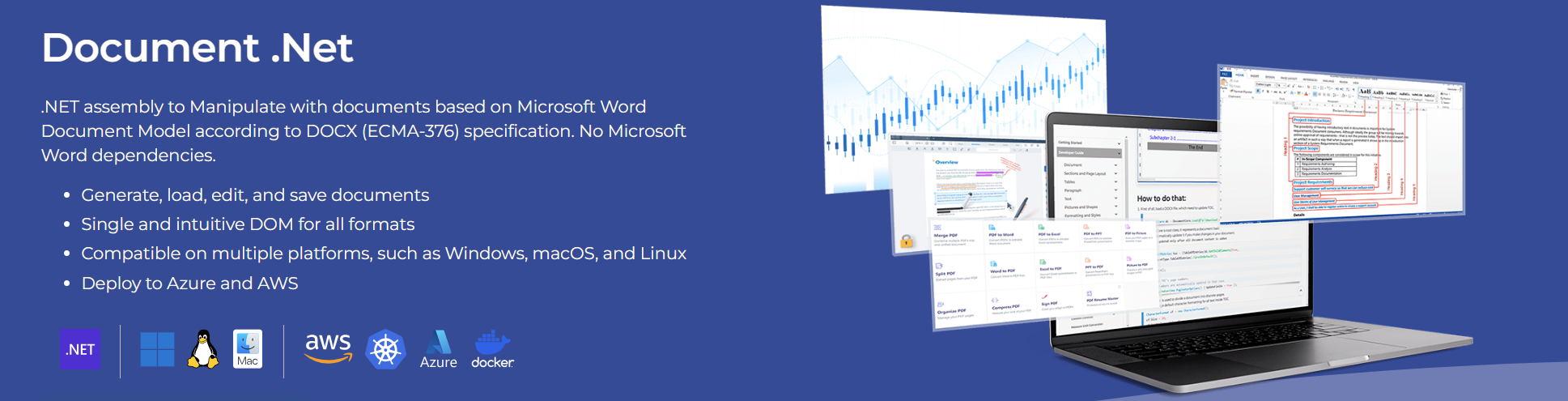
SautinSoft.Document is .NET assembly (SDK) which gives API to Create, Read, Write, Edit, View, Convert, Merge, Sign Digitally, Find and Replace, Do Reporting with PDF, DOC, DOCX, HTML, RTF and Text documents, Rasterize to Image.
Quick links
===============================
Top Features
===============================
- Create a document in PDF, DOCX, RTF, HTML formats.
- Load a document in PDF, DOCX, RTF, HTML formats.
- Save a document as PDF, DOCX, RTF, HTML Flowing and Fixed, Text.
- Convert and Merge documents.
- Protect and encrypt documents.
- Digitally sign documents.
- Make PDF/A compliance.
- Perform Mail Merge process.
- Obvious Document Object Model.
- Rasterize a document or specific pages to Image.
- Get and set a Header / Footer, Page Setup.
- Add Page Numbering, Text Columns.
- Perform Pagination and get document pages.
- Find and Replace content.
- Manipulate with Tables, Paragraphs and Text.
- Add and Extract Pictures.
- Work with Shapes, Shape groups and Geometry.
- Get and set Formatting and Styles.
- Work with ordered and unordered Lists.
- Insert and Update TOC - table of contents.
- Work with Forms and Fields.
- Change Document Properties: Author, Title, Creator, etc.
System Requirement
===============================
- .NET Framework 4.6.2 - 4.8
- .NET 6, .NET 8
- Windows, Linux, macOS, Android, iOS.
Getting Started with Document .Net
===============================
Are you ready to give Document .NET a try? Simply execute Install-Package sautinsoft.document from Package Manager Console in Visual Studio to fetch the NuGet package. If you already have Document .NET and want to upgrade the version, please execute Update-Package sautinsoft.document to get the latest version.
Convert DOCX to PDF
string inpFile = @"..\..\example.docx";
string outFile = @"Result.pdf";
DocumentCore dc = DocumentCore.Load(inpFile);
dc.Save(outFile);
Create DOCX document on the fly
Set a path to our document.
string docPath = @"Result-DocumentBuilder.docx";
// Create a new document and DocumentBuilder.
DocumentCore dc = new DocumentCore();
DocumentBuilder db = new DocumentBuilder(dc);
// Set page size A4.
Section section = db.Document.Sections[0];
section.PageSetup.PaperType = PaperType.A4;
// Add 1st paragraph with formatted text.
db.CharacterFormat.FontName = "Verdana";
db.CharacterFormat.Size = 16;
db.CharacterFormat.FontColor = Color.Orange;
db.Write("This is a first line in 1st paragraph!");
// Save the document to the file in DOCX format.
dc.Save(docPath, new DocxSaveOptions()
Resources
===============================
| Product | Versions Compatible and additional computed target framework versions. |
|---|---|
| .NET | net6.0 is compatible. net6.0-android was computed. net6.0-ios was computed. net6.0-maccatalyst was computed. net6.0-macos was computed. net6.0-tvos was computed. net6.0-windows was computed. net7.0 was computed. net7.0-android was computed. net7.0-ios was computed. net7.0-maccatalyst was computed. net7.0-macos was computed. net7.0-tvos was computed. net7.0-windows was computed. net8.0 is compatible. net8.0-android was computed. net8.0-browser was computed. net8.0-ios was computed. net8.0-maccatalyst was computed. net8.0-macos was computed. net8.0-tvos was computed. net8.0-windows was computed. |
| .NET Framework | net462 is compatible. net463 was computed. net47 was computed. net471 is compatible. net472 is compatible. net48 is compatible. net481 was computed. |
-
.NETFramework 4.6.2
- Pkcs11Interop (>= 5.1.2)
- Portable.BouncyCastle (>= 1.9.0)
- SkiaSharp (>= 2.88.7)
- SkiaSharp.HarfBuzz (>= 2.88.7)
- Svg.Skia (>= 1.0.0.18)
-
.NETFramework 4.7.1
- Pkcs11Interop (>= 5.1.2)
- Portable.BouncyCastle (>= 1.9.0)
- SkiaSharp (>= 2.88.7)
- SkiaSharp.HarfBuzz (>= 2.88.7)
- Svg.Skia (>= 1.0.0.18)
-
.NETFramework 4.7.2
- Pkcs11Interop (>= 5.1.2)
- Portable.BouncyCastle (>= 1.9.0)
- SkiaSharp (>= 2.88.7)
- SkiaSharp.HarfBuzz (>= 2.88.7)
- Svg.Skia (>= 1.0.0.18)
-
.NETFramework 4.8
- Pkcs11Interop (>= 5.1.2)
- Portable.BouncyCastle (>= 1.9.0)
- SkiaSharp (>= 2.88.7)
- SkiaSharp.HarfBuzz (>= 2.88.7)
- Svg.Skia (>= 1.0.0.18)
-
net6.0
- Pkcs11Interop (>= 5.1.2)
- Portable.BouncyCastle (>= 1.9.0)
- SkiaSharp (>= 2.88.7)
- SkiaSharp.HarfBuzz (>= 2.88.7)
- SkiaSharp.NativeAssets.Linux (>= 2.88.7)
- SkiaSharp.NativeAssets.macOS (>= 2.88.7)
- Svg.Skia (>= 1.0.0.18)
- System.IO.Packaging (>= 4.4.0)
- System.Resources.Extensions (>= 6.0.0)
- System.Text.Encoding.CodePages (>= 4.5.0)
- System.Xml.XPath.XmlDocument (>= 4.3.0)
-
net8.0
- Pkcs11Interop (>= 5.1.2)
- Portable.BouncyCastle (>= 1.9.0)
- SkiaSharp (>= 2.88.7)
- SkiaSharp.HarfBuzz (>= 2.88.7)
- SkiaSharp.NativeAssets.Linux (>= 2.88.7)
- SkiaSharp.NativeAssets.macOS (>= 2.88.7)
- Svg.Skia (>= 1.0.0.18)
- System.IO.Packaging (>= 4.4.0)
- System.Resources.Extensions (>= 6.0.0)
- System.Text.Encoding.CodePages (>= 4.5.0)
- System.Xml.XPath.XmlDocument (>= 4.3.0)
NuGet packages (5)
Showing the top 5 NuGet packages that depend on sautinsoft.document:
| Package | Downloads |
|---|---|
|
Bnsights.Core
Package Description |
|
|
DocTemplateTool.Word
Specify a template to generate word or Pdf files |
|
|
JPVTech.Hive.Helper
Package Description |
|
|
JPVTech.Hive.Model
Package Description |
|
|
Urbenn.Helper
Package Description |
GitHub repositories
This package is not used by any popular GitHub repositories.
| Version | Downloads | Last updated |
|---|---|---|
| 2024.7.19 | 304 | 7/19/2024 |
| 2024.4.24 | 12,368 | 4/24/2024 |
| 2024.4.10 | 863 | 4/10/2024 |
| 2024.3.3 | 15,444 | 3/4/2024 |
| 2024.1.9 | 6,408 | 1/9/2024 |
| 2023.9.10 | 24,307 | 9/12/2023 |
| 2023.4.19 | 56,072 | 4/19/2023 |
| 5.8.1.26 | 30,436 | 1/26/2023 |
| 5.7.11.28 | 12,125 | 11/28/2022 |
| 5.6.8.16 | 85,672 | 8/16/2022 |
| 5.5.4.14 | 25,768 | 4/14/2022 |
| 5.5.3.23 | 8,232 | 3/23/2022 |
| 5.5.3.15-beta | 229 | 3/16/2022 |
| 5.4.12.1 | 39,628 | 12/1/2021 |
| 5.4.10.29-beta | 2,845 | 10/29/2021 |
| 5.3.10.1-beta | 369 | 10/1/2021 |
| 5.3.7.20-beta | 455 | 7/21/2021 |
| 5.3.6.22 | 67,375 | 6/22/2021 |
| 5.3.5.11-beta | 1,629 | 5/11/2021 |
| 5.3.3.9-beta | 503 | 3/10/2021 |
| 5.2.2.16 | 26,671 | 2/17/2021 |
| 5.2.2.10 | 1,197 | 2/10/2021 |
| 5.2.2.5-beta | 373 | 2/5/2021 |
| 5.0.10.23 | 38,405 | 10/23/2020 |
| 4.5.6.17 | 20,083 | 6/17/2020 |
| 4.4.4.8 | 5,370 | 4/9/2020 |
| 4.3.3.5 | 12,117 | 3/5/2020 |
| 4.2.1.24 | 2,213 | 1/24/2020 |
| 4.0.11.12 | 5,786 | 11/12/2019 |
| 4.0.10.28 | 6,050 | 10/25/2019 |
| 3.8.6.28 | 10,952 | 6/29/2019 |
| 3.7.4.3 | 10,752 | 4/4/2019 |
| 3.6.12.4 | 8,507 | 12/5/2018 |
| 3.6.11.20 | 4,467 | 11/19/2018 |
| 3.5.9.26 | 7,191 | 9/26/2018 |
| 3.4.8.29 | 7,967 | 8/29/2018 |
| 3.4.8.20 | 7,029 | 8/20/2018 |
| 3.4.8.14 | 1,274 | 8/14/2018 |
| 3.3.3.26 | 3,607 | 3/26/2018 |
| 3.2.2.16 | 2,341 | 2/16/2018 |
| 3.1.1.3 | 2,035 | 12/26/2017 |
| 3.0.12.12 | 2,006 | 12/13/2017 |
| 2.5.3.3 | 6,729 | 3/3/2017 |
| 2.4.12.23 | 1,502 | 1/5/2017 |
+ HTML Writer:
The issue with incorrect reading of editable fields has been resolved successfully!
An error with page pagination has been fixed.
+ PDF Writer:
The issue is related to missing characters between words in Word document.
This error has been fixed. There was a problem with line breaks in some files. Fixed.
The bug with message: "Invalid URI: The hostname could not be parsed" was fixed.
+ Word Reader:
In some cases, the content of the page was shifted to the right and the content was lost at the edge of the page.
In specific cases, numbered list formatting was lost. Improved work on the numbered list and the overall consistency of working with lists.
When inserting images into a document, a positioning error occurred. Fixed.
+ Added new code examples: https://github.com/SautinSoft/SautinSoft.Document.Examples
+ Fixed the minor issues, found and sent to us from our customers. Therefore the component became more error-free.
