gsg 0.0.22
dotnet tool install --global gsg --version 0.0.22
This package contains a .NET tool you can call from the shell/command line.
dotnet new tool-manifest # if you are setting up this repo dotnet tool install --local gsg --version 0.0.22
This package contains a .NET tool you can call from the shell/command line.
#tool dotnet:?package=gsg&version=0.0.22
The NuGet Team does not provide support for this client. Please contact its maintainers for support.
nuke :add-package gsg --version 0.0.22
The NuGet Team does not provide support for this client. Please contact its maintainers for support.
Get Set Go
Global tool for transforming templated config files with 1Password. Made with ❤️ from WCOM
Requirements
- .Net 7 or later
- 1Password CLI, winget install 1password-cli
- Git client, winget install --id Git.Git -e --source winget
- 1Password desktop app, https://support.1password.com/get-the-apps/
- Access to 1Password vault
Installation
dotnet tool install --global gsg --version 0.0.21
Why / how
Developers should have an easy path to checkout any project and quickly get development environment up'n'running, even when sharing configuration between team members.
Gsg tries to solve this in a somewhat opinionated way by letting developers check-in template files with configurations pointing to 1Password secrets simply by executing "gsg init" and "gsg new"
The tools makes it possible to checkout a project, run "gsg" and after that hit F5 All the time spent on finding how a local.settings.json (or other files) should look is simply gone!
Commands - Quick-start
| Command line | Description |
|---|---|
| Setup: | |
| gsg init | copy all known files to template file if not exists |
| gsg new | create vault item and transform template file with 1password url instead of values |
| Development: | |
| gsg | transform all template files with values from 1password vault |
Tips & tricks
- To simplify authentication, allow 1Password desktop app to integrate with CLI (check box)
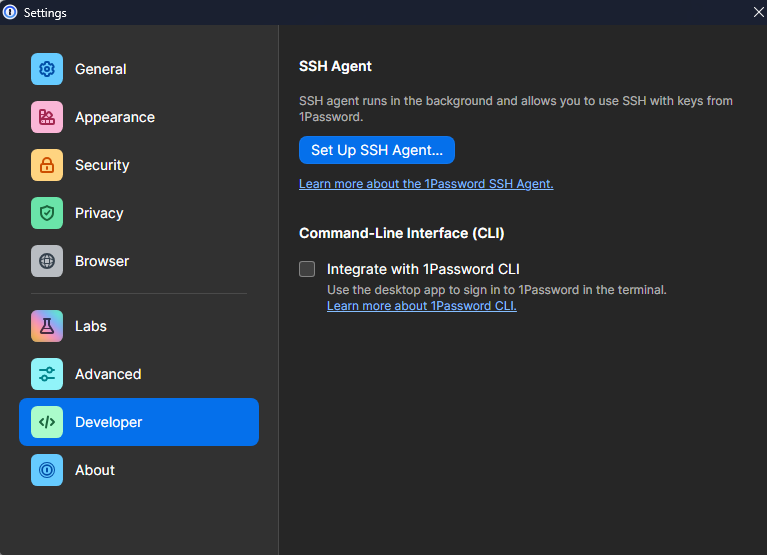
| Product | Versions Compatible and additional computed target framework versions. |
|---|---|
| .NET | net8.0 is compatible. net8.0-android was computed. net8.0-browser was computed. net8.0-ios was computed. net8.0-maccatalyst was computed. net8.0-macos was computed. net8.0-tvos was computed. net8.0-windows was computed. net9.0 is compatible. net9.0-android was computed. net9.0-browser was computed. net9.0-ios was computed. net9.0-maccatalyst was computed. net9.0-macos was computed. net9.0-tvos was computed. net9.0-windows was computed. |
Compatible target framework(s)
Included target framework(s) (in package)
Learn more about Target Frameworks and .NET Standard.
This package has no dependencies.