dotnet-gitcoauth
1.2.0
dotnet tool install --global dotnet-gitcoauth --version 1.2.0
This package contains a .NET tool you can call from the shell/command line.
dotnet new tool-manifest
dotnet tool install --local dotnet-gitcoauth --version 1.2.0
This package contains a .NET tool you can call from the shell/command line.
#tool dotnet:?package=dotnet-gitcoauth&version=1.2.0
The NuGet Team does not provide support for this client. Please contact its maintainers for support.
nuke :add-package dotnet-gitcoauth --version 1.2.0
The NuGet Team does not provide support for this client. Please contact its maintainers for support.
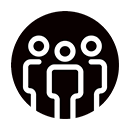
GitCoAuth
GitCoAuth is a simple .NET Core Global Tool that will help you generate co-authorship commit lines, as you should.
Usage
After installing, run it passing your co-author's GitHub username as a parameter. For instance:
gitcoauth lorenzck
will output the following line (and it will also automatically try to copy it to your clipboard):
Co-authored-by: Lorenz Cuno Klopfenstein <lorenzck@users.noreply.github.com>
Append the line to your commit message following this GitHub guide (that is leaving at least one empty line between the commit message and the co-authorship trailer). Once committed and pushed to GitHub, you and your co-authors will all have ownership of the commit. ✌
Installation
Run the following command from shell:
dotnet tool install -g dotnet-gitcoauth
To uninstall the tool again:
dotnet tool uninstall -g dotnet-gitcoauth
| Product | Versions Compatible and additional computed target framework versions. |
|---|---|
| .NET | net8.0 is compatible. net8.0-android was computed. net8.0-browser was computed. net8.0-ios was computed. net8.0-maccatalyst was computed. net8.0-macos was computed. net8.0-tvos was computed. net8.0-windows was computed. net9.0 was computed. net9.0-android was computed. net9.0-browser was computed. net9.0-ios was computed. net9.0-maccatalyst was computed. net9.0-macos was computed. net9.0-tvos was computed. net9.0-windows was computed. net10.0 was computed. net10.0-android was computed. net10.0-browser was computed. net10.0-ios was computed. net10.0-maccatalyst was computed. net10.0-macos was computed. net10.0-tvos was computed. net10.0-windows was computed. |
Compatible target framework(s)
Included target framework(s) (in package)
Learn more about Target Frameworks and .NET Standard.
This package has no dependencies.
