Toolbelt.Blazor.FileDropZone
3.0.1
dotnet add package Toolbelt.Blazor.FileDropZone --version 3.0.1
NuGet\Install-Package Toolbelt.Blazor.FileDropZone -Version 3.0.1
<PackageReference Include="Toolbelt.Blazor.FileDropZone" Version="3.0.1" />
<PackageVersion Include="Toolbelt.Blazor.FileDropZone" Version="3.0.1" />
<PackageReference Include="Toolbelt.Blazor.FileDropZone" />
paket add Toolbelt.Blazor.FileDropZone --version 3.0.1
#r "nuget: Toolbelt.Blazor.FileDropZone, 3.0.1"
#addin nuget:?package=Toolbelt.Blazor.FileDropZone&version=3.0.1
#tool nuget:?package=Toolbelt.Blazor.FileDropZone&version=3.0.1
Blazor File Drop Zone
Summary
Surround an <input type=file> element by this <FileDropZone> Blazor component to making a zone that accepts drag and drops files.
- Live demo site - https://jsakamoto.github.io/Toolbelt.Blazor.FileDropZone/
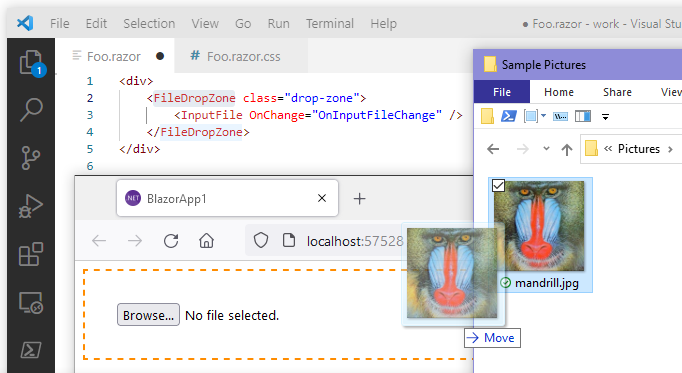
Usage
Step 1. Add the NuGet package of this Blazor component to your Blazor app project.
> dotnet add package Toolbelt.Blazor.FileDropZone
Step 2. Surround <InputFile> component by the <FileDropZone> component.
Before:
<InputFile OnChange="OnInputFileChange" />
After:
@using Toolbelt.Blazor.FileDropZone
...
<FileDropZone class="drop-zone">
<InputFile OnChange="OnInputFileChange" />
</FileDropZone>
Step 3. Styling the <FileDropZone> component as you want to see.
[Tips]
The <FileDropZone> component will render just a single & plain <div> element outside of child content.
That means the <FileDropZone> component doesn't provide any UI styles.
Instead, <FileDropZone> the component adds/removes the "hover" CSS class to that <div> element when the mouse cursor enters/leaves the component area.
/* "Foo.razor.css" */
::deep .drop-zone {
padding: 32px;
border: dashed 2px transparent;
transition: border linear 0.2s;
}
::deep .drop-zone.hover {
border: dashed 2px darkorange;
}
After doing the above steps, you will get a drag & drop file feature like the following image.
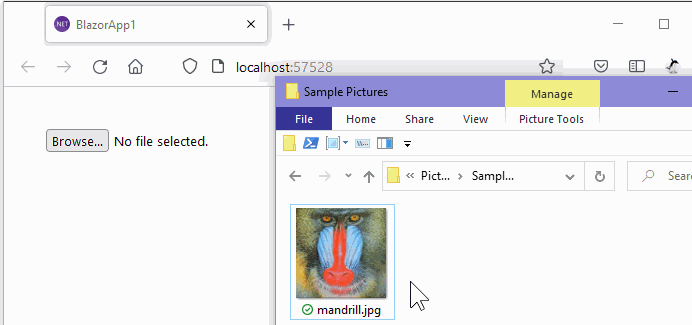
When any files are dropped into the div element that the <FileDropZone> component rendered, the <FileDropZone> component finds a <input type=file> element from an inside of its child content.
And then, the component dispatches the file object that the user dropped to the input element that the component found.
Supported version
- .NET 6 or later is required.
- Both Blazor WebAssembly and Blazor Server are supported.
Release Note
License
| Product | Versions Compatible and additional computed target framework versions. |
|---|---|
| .NET | net6.0 is compatible. net6.0-android was computed. net6.0-ios was computed. net6.0-maccatalyst was computed. net6.0-macos was computed. net6.0-tvos was computed. net6.0-windows was computed. net7.0 was computed. net7.0-android was computed. net7.0-ios was computed. net7.0-maccatalyst was computed. net7.0-macos was computed. net7.0-tvos was computed. net7.0-windows was computed. net8.0 is compatible. net8.0-android was computed. net8.0-browser was computed. net8.0-ios was computed. net8.0-maccatalyst was computed. net8.0-macos was computed. net8.0-tvos was computed. net8.0-windows was computed. net9.0 was computed. net9.0-android was computed. net9.0-browser was computed. net9.0-ios was computed. net9.0-maccatalyst was computed. net9.0-macos was computed. net9.0-tvos was computed. net9.0-windows was computed. |
-
net6.0
- Microsoft.AspNetCore.Components.Web (>= 6.0.0)
- Toolbelt.Blazor.GetProperty.Script (>= 1.2.0)
-
net8.0
- Microsoft.AspNetCore.Components.Web (>= 8.0.0)
- Toolbelt.Blazor.GetProperty.Script (>= 1.2.0)
NuGet packages
This package is not used by any NuGet packages.
GitHub repositories
This package is not used by any popular GitHub repositories.
v.3.0.1
- Improved: Made the JavaScript interop call more robust
To see all the change logs, please visit the following URL.
- https://github.com/jsakamoto/Toolbelt.Blazor.FileDropZone/blob/master/RELEASE-NOTES.txt

