Ikst.ImageResizeWithSkia
0.0.17
.NET 8.0
This package targets .NET 8.0. The package is compatible with this framework or higher.
.NET Standard 2.0
This package targets .NET Standard 2.0. The package is compatible with this framework or higher.
dotnet add package Ikst.ImageResizeWithSkia --version 0.0.17
NuGet\Install-Package Ikst.ImageResizeWithSkia -Version 0.0.17
This command is intended to be used within the Package Manager Console in Visual Studio, as it uses the NuGet module's version of Install-Package.
<PackageReference Include="Ikst.ImageResizeWithSkia" Version="0.0.17" />
For projects that support PackageReference, copy this XML node into the project file to reference the package.
paket add Ikst.ImageResizeWithSkia --version 0.0.17
The NuGet Team does not provide support for this client. Please contact its maintainers for support.
#r "nuget: Ikst.ImageResizeWithSkia, 0.0.17"
#r directive can be used in F# Interactive and Polyglot Notebooks. Copy this into the interactive tool or source code of the script to reference the package.
// Install Ikst.ImageResizeWithSkia as a Cake Addin #addin nuget:?package=Ikst.ImageResizeWithSkia&version=0.0.17 // Install Ikst.ImageResizeWithSkia as a Cake Tool #tool nuget:?package=Ikst.ImageResizeWithSkia&version=0.0.17
The NuGet Team does not provide support for this client. Please contact its maintainers for support.
画像の縦横比を崩さずにリサイズ出来るライブラリです。
画像変換処理にはSkiaSharpを利用します。
usage
ImageResizeクラスの静的メソッドResizeを呼び出します。
byte[] bytes = ImageResize.Resize("ImageFilePath", 200, 100, ResizeMode.Default);
byte[] bytes = ImageResize.Resize("ImageFilePath", 200, 100, ResizeMode.Uniform);
byte[] bytes = ImageResize.Resize("ImageFilePath", 200, 100, ResizeMode.UniformToFill);
パラメータにリサイズ時の画像伸縮方法をResizeModeで指定します。
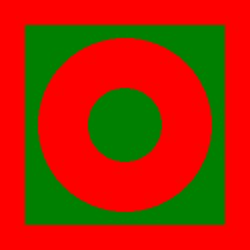
この250(w)x250(h) の画像を 200(w)x100(h) にリサイズした画像をSampleに示します。
| ResizeMode | Description | Sample |
|---|---|---|
| Default | 何もしません。指定されたサイズ通りに画像の伸縮が発生します。 |  |
| Uniform | 縦横比を維持したままリサイズします。<br>元画像と縦横比が異なる場合は余白が出来ます。 |  |
| UniformToFill | 縦横比を維持したままリサイズします。<br>元画像と縦横比が異なる場合は一部が欠落します。 |  |
※WPF/XAMLのStretch列挙型をイメージするとわかりやすいかも知れません。
その他Resizeメソッドのパラメータは以下のとおりです。
| args | type | required | description |
|---|---|---|---|
| source | string<br>byte[]<br>stream<br>SKCodec | true | 変換元画像を指定します。 |
| width | int | true | 横幅。<br>0を指定した場合、heightを基準に縦横比が変わらないようにします。 |
| height | int | true | 縦幅。<br>0を指定した場合、widthを基準に縦横比が変わらないようにします。 |
| mode | ResizeMode | true | リサイズモード。 |
| backColor | SKColor | false | 背景色。Uniformで余白ができる場合に適用されます。 |
| imgFmt | SKEncodedImageFormat | false | 出力する画像フォーマット。<br>SkiaSharpの都合上、jpeg, png, webpのみ指定できます。 |
| quality | int | false | 画像出力時の品質。0~100で指定します。<br>デフォルトは90です。 |
| fq | SKFilterQuality | false | SkiaSharpのリサイズメソッドの処理品質。 |
| Product | Versions Compatible and additional computed target framework versions. |
|---|---|
| .NET | net5.0 was computed. net5.0-windows was computed. net6.0 was computed. net6.0-android was computed. net6.0-ios was computed. net6.0-maccatalyst was computed. net6.0-macos was computed. net6.0-tvos was computed. net6.0-windows was computed. net7.0 was computed. net7.0-android was computed. net7.0-ios was computed. net7.0-maccatalyst was computed. net7.0-macos was computed. net7.0-tvos was computed. net7.0-windows was computed. net8.0 is compatible. net8.0-android was computed. net8.0-browser was computed. net8.0-ios was computed. net8.0-maccatalyst was computed. net8.0-macos was computed. net8.0-tvos was computed. net8.0-windows was computed. |
| .NET Core | netcoreapp2.0 was computed. netcoreapp2.1 was computed. netcoreapp2.2 was computed. netcoreapp3.0 was computed. netcoreapp3.1 was computed. |
| .NET Standard | netstandard2.0 is compatible. netstandard2.1 was computed. |
| .NET Framework | net461 was computed. net462 was computed. net463 was computed. net47 was computed. net471 was computed. net472 was computed. net48 was computed. net481 was computed. |
| MonoAndroid | monoandroid was computed. |
| MonoMac | monomac was computed. |
| MonoTouch | monotouch was computed. |
| Tizen | tizen40 was computed. tizen60 was computed. |
| Xamarin.iOS | xamarinios was computed. |
| Xamarin.Mac | xamarinmac was computed. |
| Xamarin.TVOS | xamarintvos was computed. |
| Xamarin.WatchOS | xamarinwatchos was computed. |
Compatible target framework(s)
Included target framework(s) (in package)
Learn more about Target Frameworks and .NET Standard.
-
.NETStandard 2.0
- SkiaSharp (>= 2.88.8)
- SkiaSharp.NativeAssets.Linux.NoDependencies (>= 2.88.8)
-
net8.0
- SkiaSharp (>= 2.88.8)
- SkiaSharp.NativeAssets.Linux.NoDependencies (>= 2.88.8)
NuGet packages
This package is not used by any NuGet packages.
GitHub repositories
This package is not used by any popular GitHub repositories.
| Version | Downloads | Last updated |
|---|---|---|
| 0.0.17 | 140 | 6/29/2024 |
| 0.0.16 | 205 | 9/9/2023 |
| 0.0.15 | 154 | 8/16/2023 |
| 0.0.14 | 163 | 8/16/2023 |
| 0.0.13 | 474 | 9/25/2022 |
| 0.0.12 | 475 | 9/25/2022 |
| 0.0.11 | 449 | 9/24/2022 |
| 0.0.10 | 454 | 9/24/2022 |
| 0.0.9 | 433 | 9/24/2022 |
| 0.0.8 | 418 | 9/24/2022 |
| 0.0.7 | 411 | 9/24/2022 |
| 0.0.6 | 451 | 9/23/2022 |
| 0.0.5 | 442 | 9/23/2022 |
| 0.0.4 | 443 | 9/23/2022 |
| 0.0.3 | 424 | 9/23/2022 |
| 0.0.2 | 462 | 9/23/2022 |
| 0.0.1 | 412 | 9/23/2022 |
Please check the following.
https://github.com/ikst/Ikst.ImageResizeWithSkia/blob/master/README.md