Edi.RouteDebugger
1.11.0
dotnet add package Edi.RouteDebugger --version 1.11.0
NuGet\Install-Package Edi.RouteDebugger -Version 1.11.0
<PackageReference Include="Edi.RouteDebugger" Version="1.11.0" />
<PackageVersion Include="Edi.RouteDebugger" Version="1.11.0" />
<PackageReference Include="Edi.RouteDebugger" />
paket add Edi.RouteDebugger --version 1.11.0
#r "nuget: Edi.RouteDebugger, 1.11.0"
#:package Edi.RouteDebugger@1.11.0
#addin nuget:?package=Edi.RouteDebugger&version=1.11.0
#tool nuget:?package=Edi.RouteDebugger&version=1.11.0
ASP.NET Core RouteDebugger Middleware
Show current route info and all routes in an ASP.NET Core application
Background
Inspired by .NET Framework version of the origional RouteDebugger: https://haacked.com/archive/2008/03/13/url-routing-debugger.aspx/
We need something similar in .NET Core, with a few differences:
- Add route info in response header instead of append them in HTML
- Use JSON over HTML table for better tooling support
- Use Middleware to make it .NET Corelish
Usage
Install From NuGet
dotnet add package Edi.RouteDebugger
Adding the Middleware
Recommend use in development environment ONLY
If you are using the Developer Exception Page middleware, put this middleware BEFORE the call to
app.UseDeveloperExceptionPage()as the exception page would not work otherwise.
if (env.IsDevelopment())
{
app.UseRouteDebugger();
}
You can also use an overload to specify custom path where the route debugger will be available, for example:
if (env.IsDevelopment())
{
app.UseRouteDebugger("/tools/route-debugger");
}
View Current Route
- Open any page in your application
- View response header
x-aspnet-route
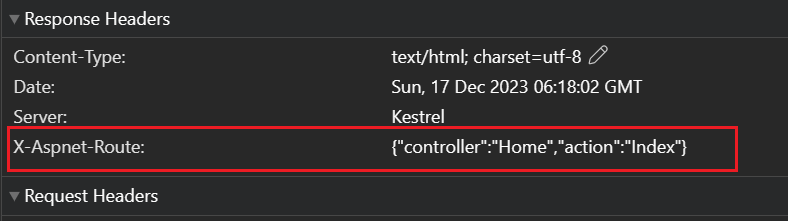
View All Routes
- Access
/route-debuggeror your custom path from browser or postman
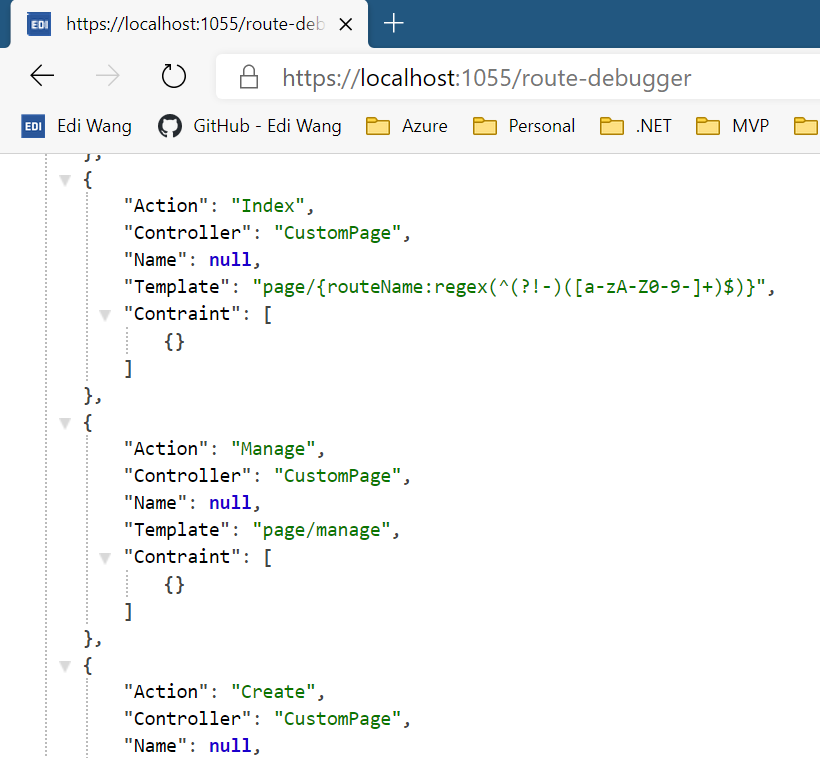
| Product | Versions Compatible and additional computed target framework versions. |
|---|---|
| .NET | net8.0 is compatible. net8.0-android was computed. net8.0-browser was computed. net8.0-ios was computed. net8.0-maccatalyst was computed. net8.0-macos was computed. net8.0-tvos was computed. net8.0-windows was computed. net9.0 was computed. net9.0-android was computed. net9.0-browser was computed. net9.0-ios was computed. net9.0-maccatalyst was computed. net9.0-macos was computed. net9.0-tvos was computed. net9.0-windows was computed. net10.0 is compatible. net10.0-android was computed. net10.0-browser was computed. net10.0-ios was computed. net10.0-maccatalyst was computed. net10.0-macos was computed. net10.0-tvos was computed. net10.0-windows was computed. |
-
net10.0
- No dependencies.
-
net8.0
- No dependencies.
NuGet packages
This package is not used by any NuGet packages.
GitHub repositories (1)
Showing the top 1 popular GitHub repositories that depend on Edi.RouteDebugger:
| Repository | Stars |
|---|---|
|
2sic/2sxc
DNN + 2sxc = #DNNCMS - This tool helps web designers and developers prepare great looking content in DNN (DotNetNuke). It's like mixing DNN with Umbraco and Drupal :)
|
| Version | Downloads | Last Updated |
|---|---|---|
| 1.11.0 | 1,637 | 11/18/2025 |
| 1.10.0 | 4,901 | 7/11/2025 |
| 1.9.0 | 21,905 | 11/13/2024 |
| 1.8.0 | 82,236 | 12/17/2023 |
| 1.7.0 | 25,232 | 10/11/2023 |
| 1.6.0 | 14,427 | 5/9/2023 |
| 1.5.0 | 45,966 | 11/9/2022 |
| 1.4.0 | 28,533 | 8/24/2022 |
| 1.3.3 | 84,580 | 11/4/2021 |
| 1.3.2 | 47,266 | 11/27/2020 |
| 1.3.1 | 914 | 11/27/2020 |
| 1.3.0 | 1,063 | 11/11/2020 |
| 1.2.0 | 9,344 | 9/15/2020 |
| 1.1.0 | 5,855 | 4/30/2020 |
| 1.0.0 | 1,264 | 4/29/2020 |